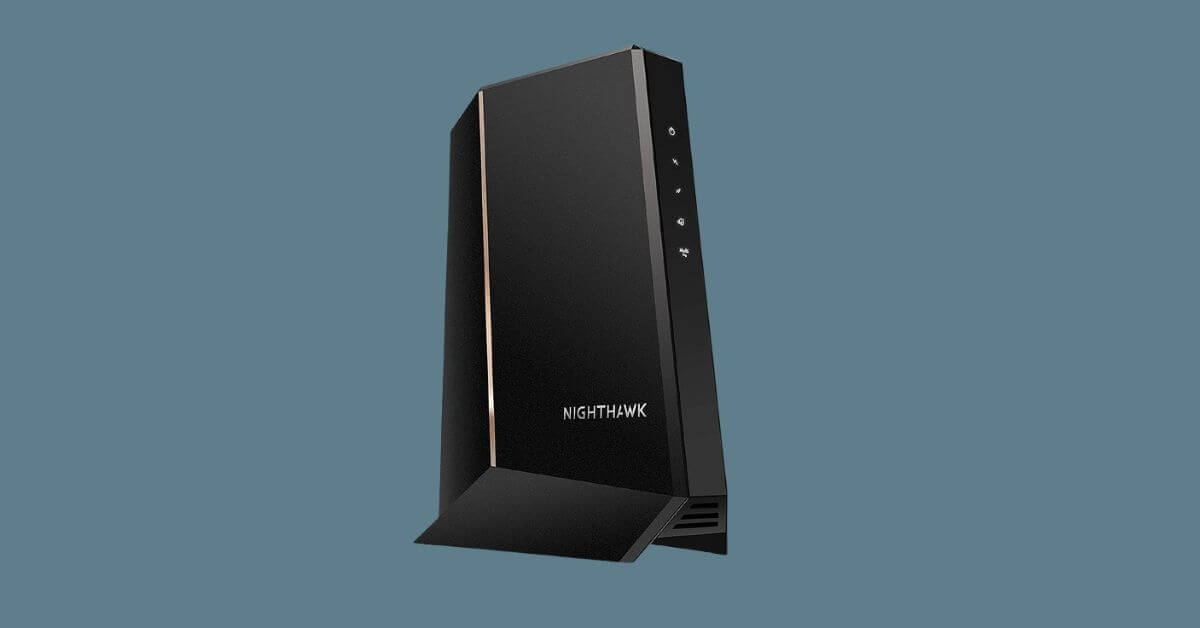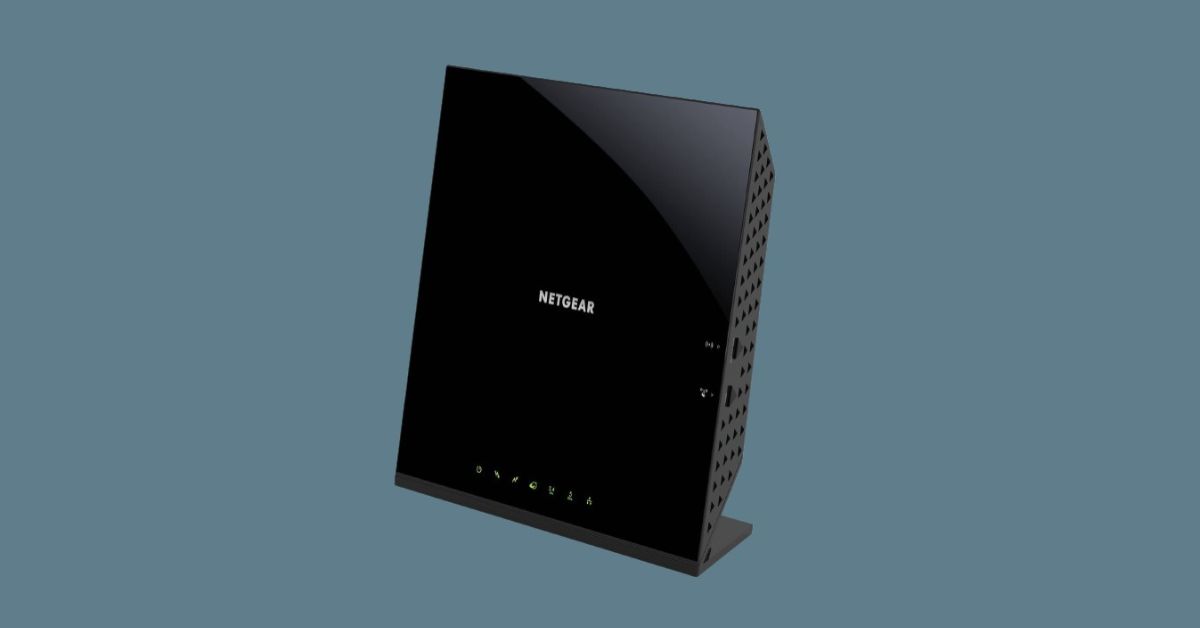What is the Best Dual Band WiFi Modem for Cox Cable?
Are you looking for a high-performance dual band WiFi modem for Cox Cable? With so many different models on the market, it can be difficult to make the right choice. In this article, we will look at the key features you should consider when selecting a dual band WiFi modem for Cox Cable. We will…