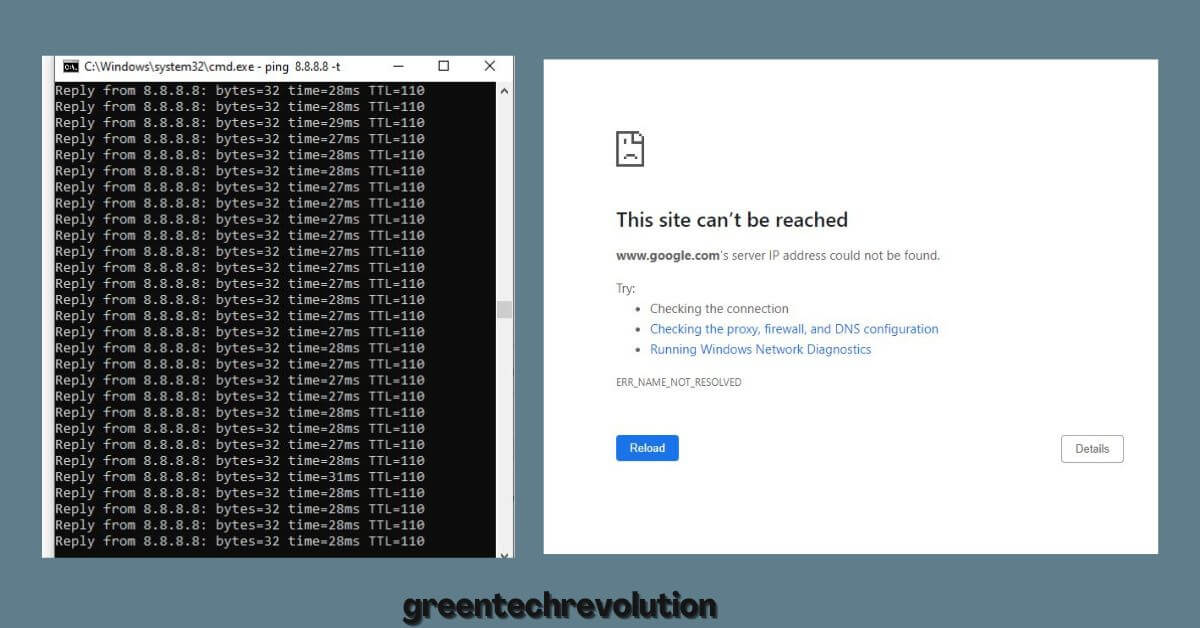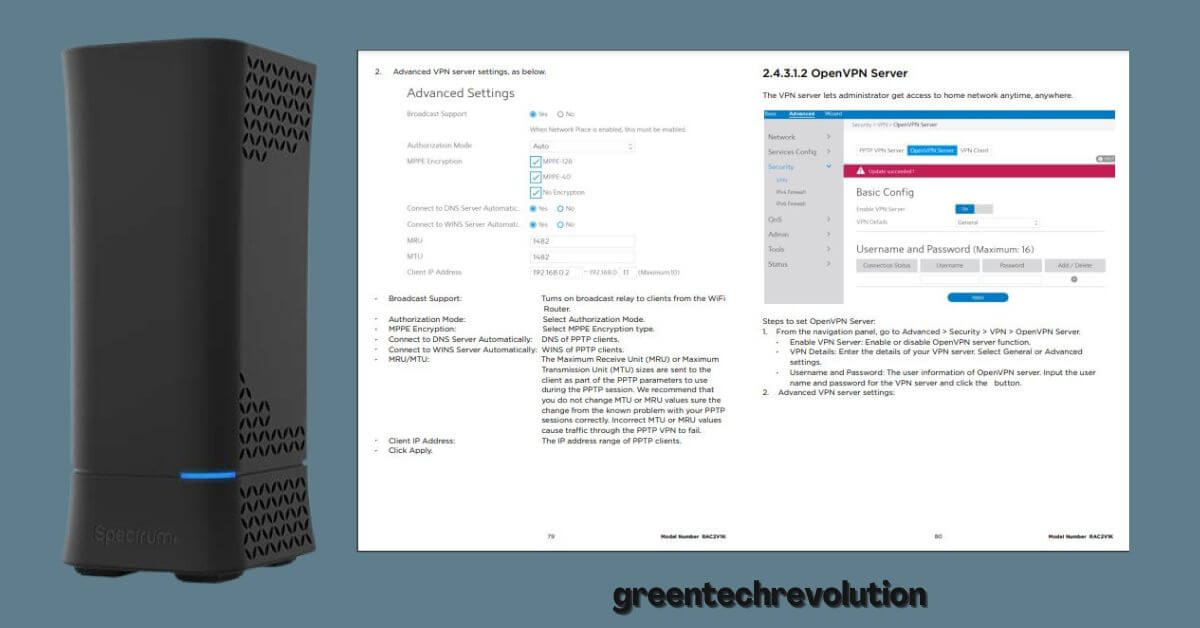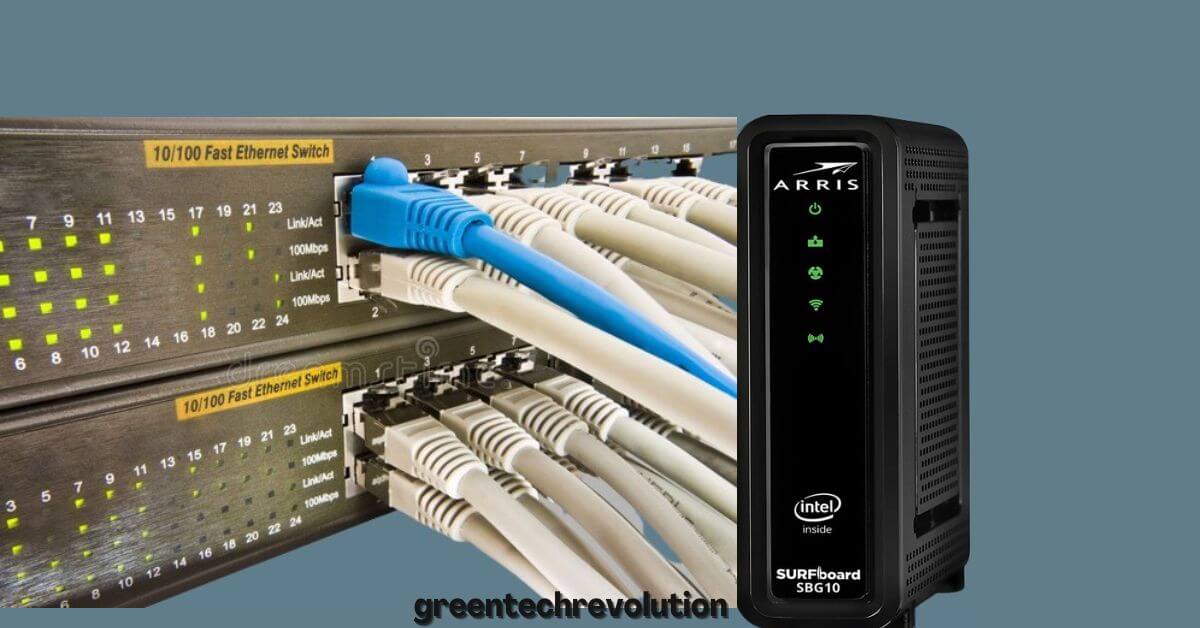What is At&T Smart WiFi
What is At&T Smart WiFi ? AT&T Smart WiFi is a cloud-managed service that helps you extend your wireless network with ease. It’s simple to set up and manage from the AT&T Network Management Portal, and it’s easy on your budget. With AT&T Smart WiFi, you can: -Create a new wireless network or expand an…