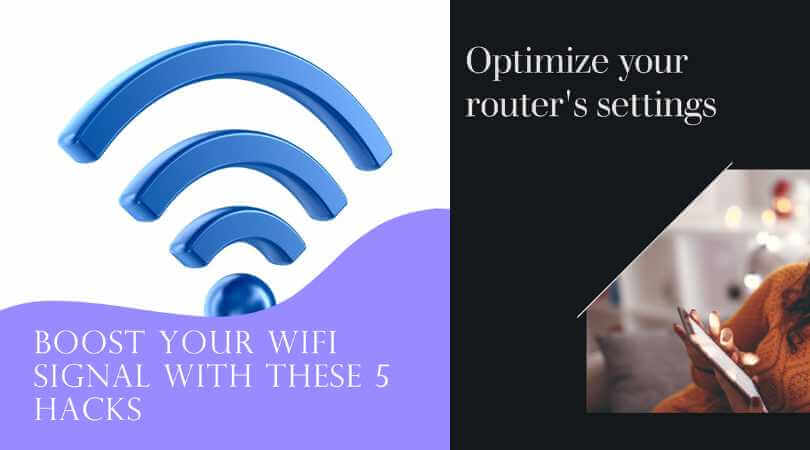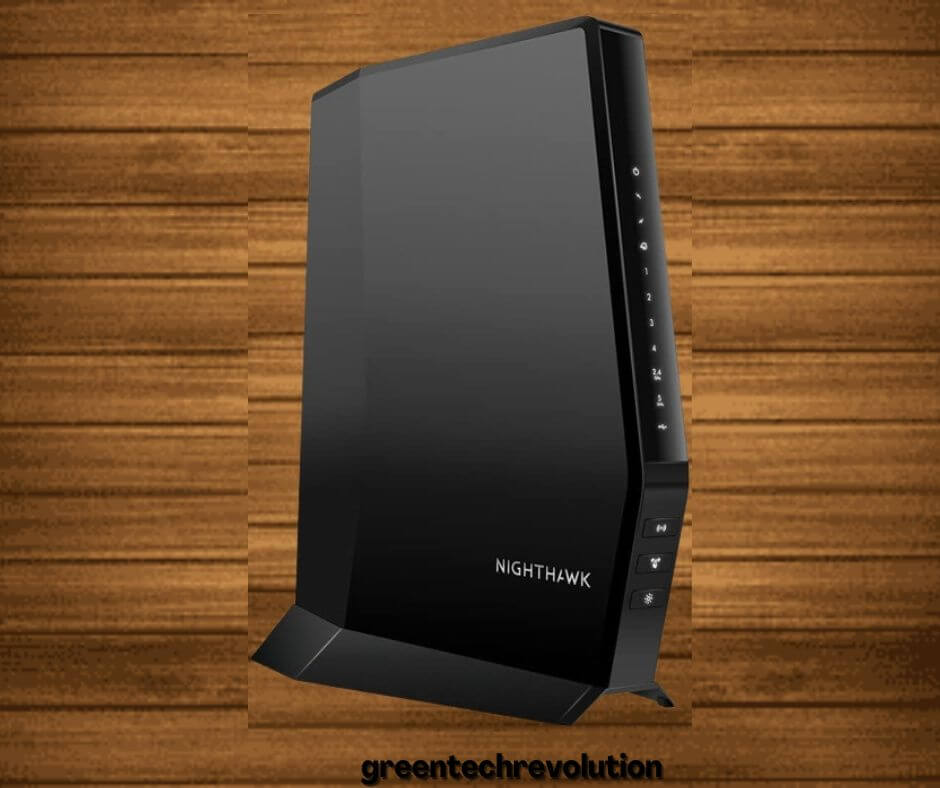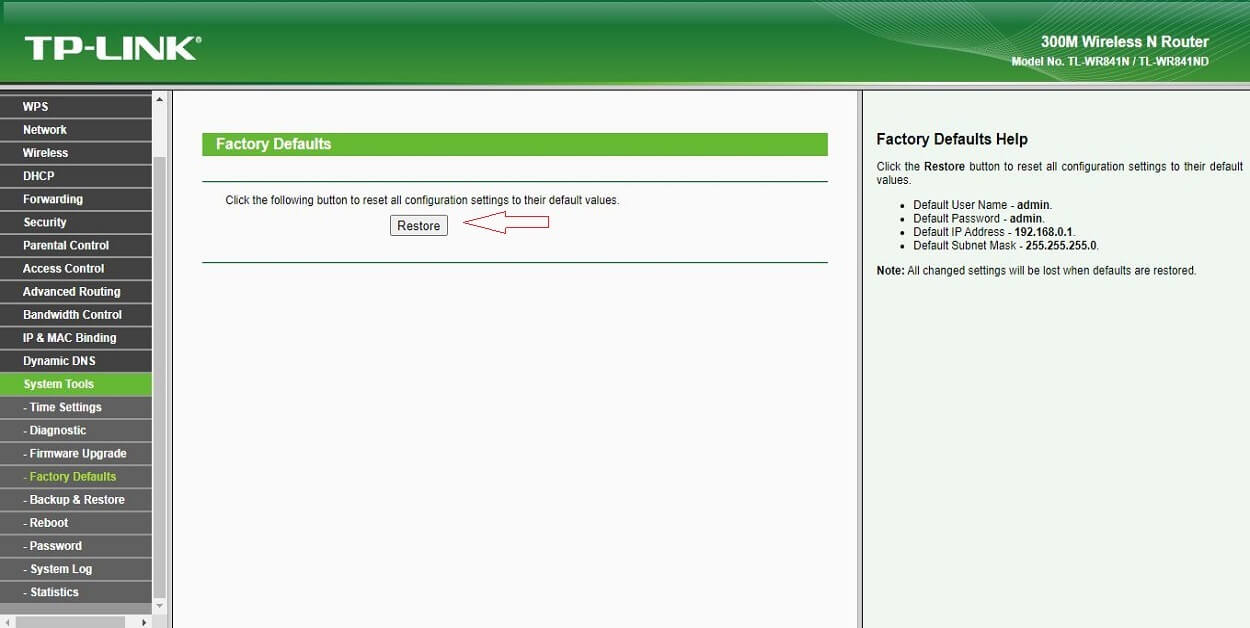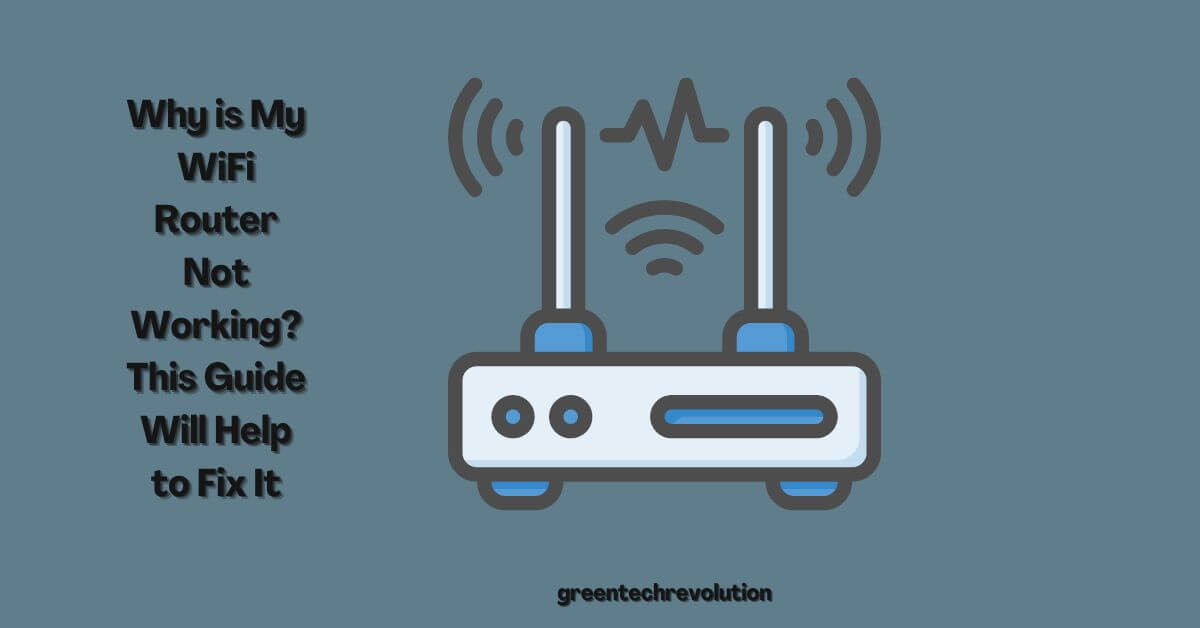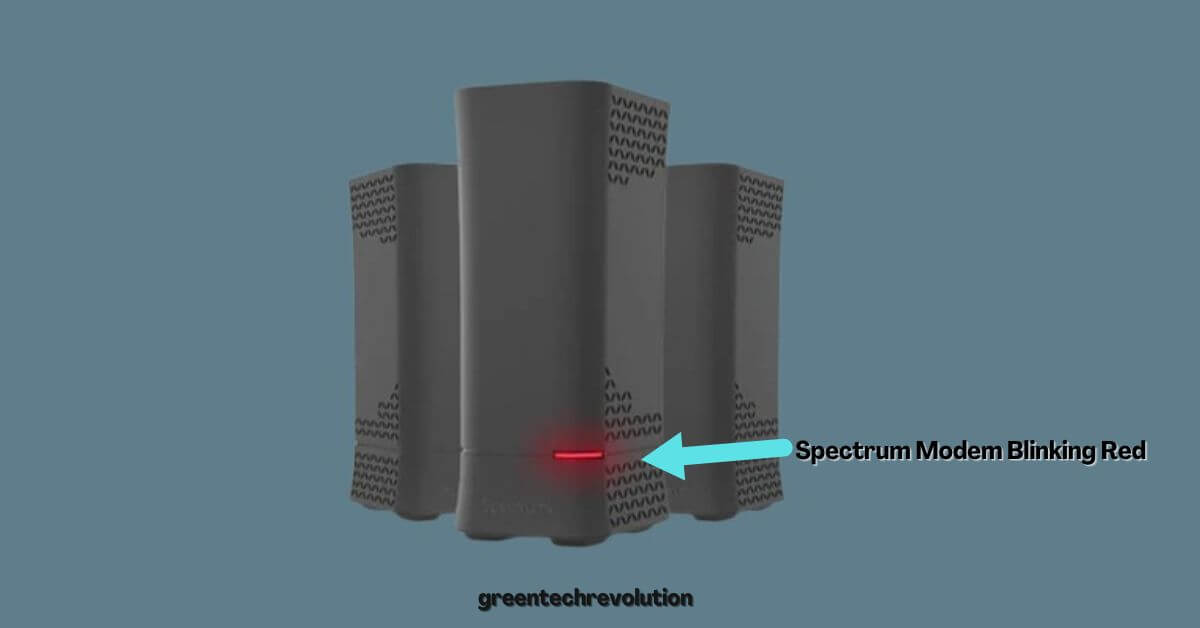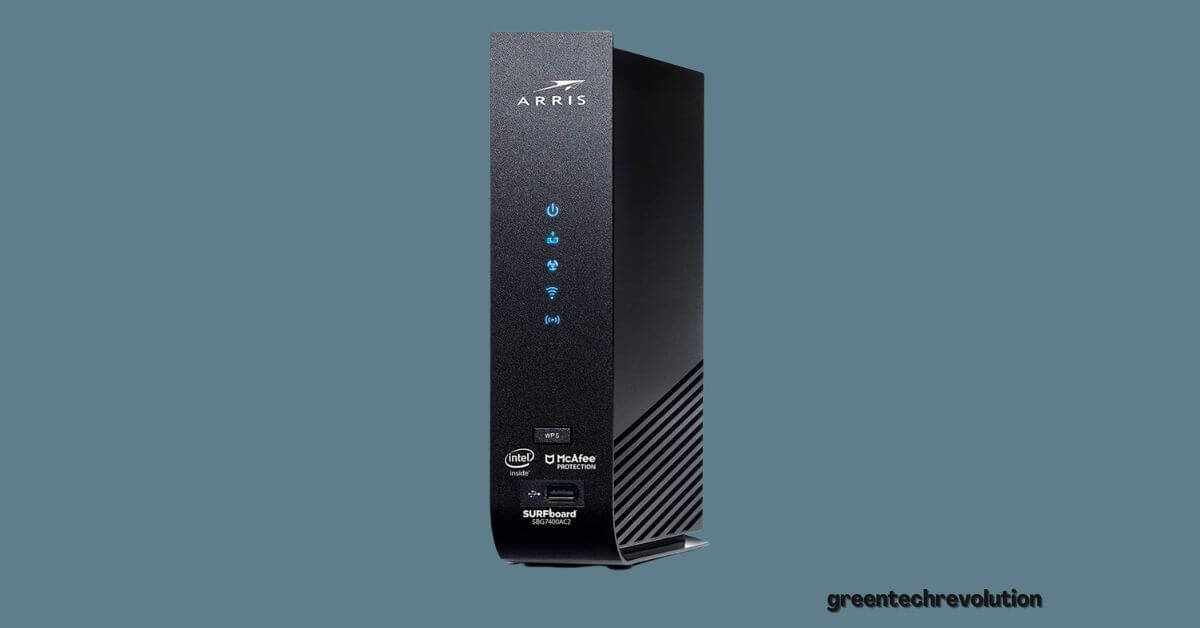5 Hacks to Boost Your WiFi Router’s Speed and Range
Are you tired of buffering videos, slow download speeds, and weak WiFi signals? Don’t worry, we’ve got the ultimate solution for you! In this article, we will reveal five incredible hacks that will not only boost your WiFi router’s speed but also expand its range. Say goodbye to dead zones and hello to lightning-fast internet…