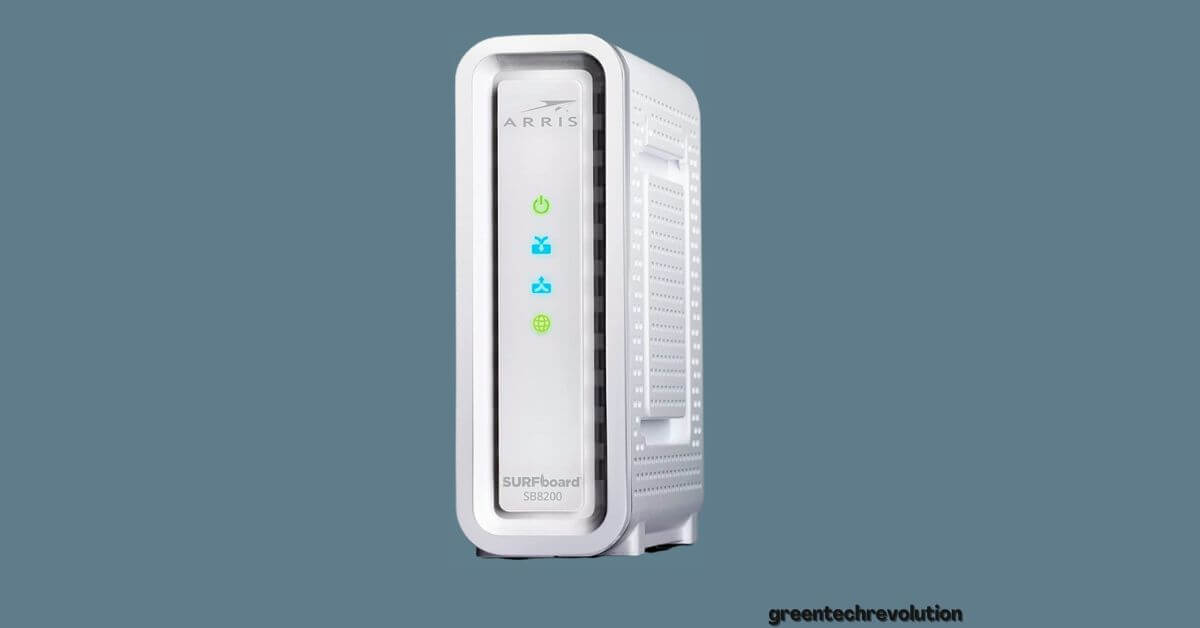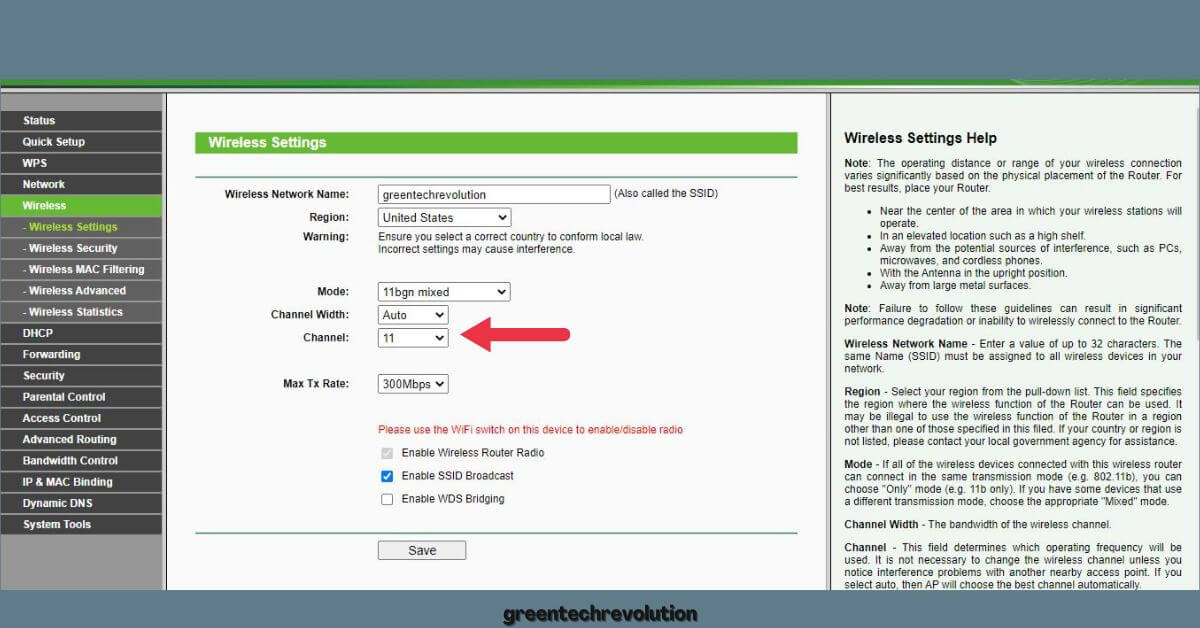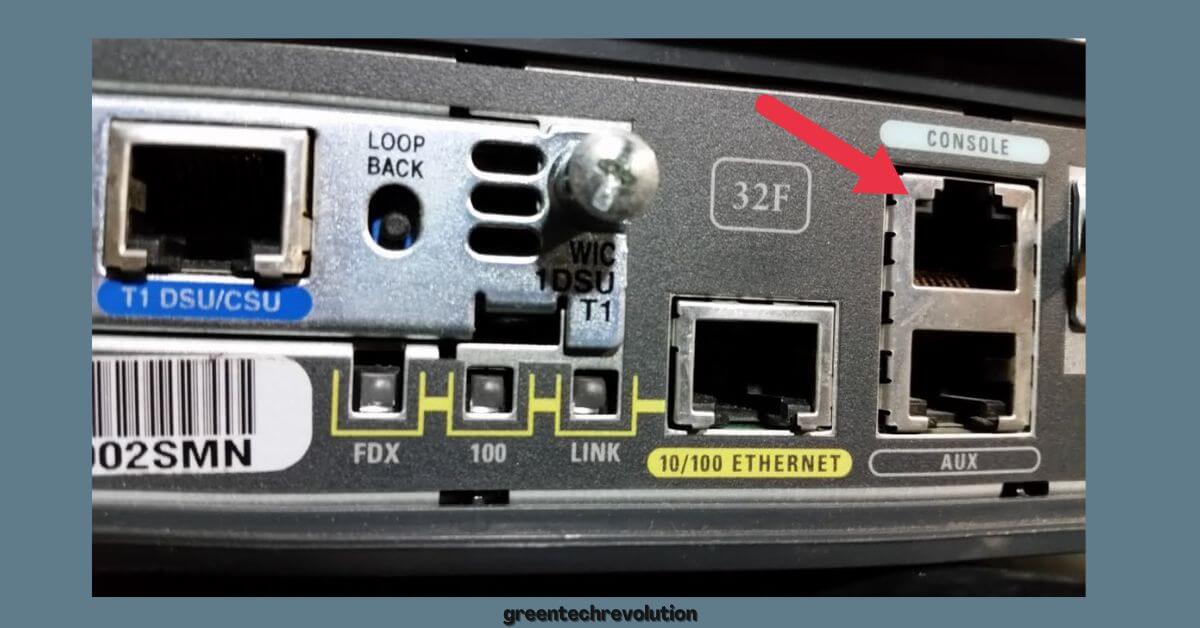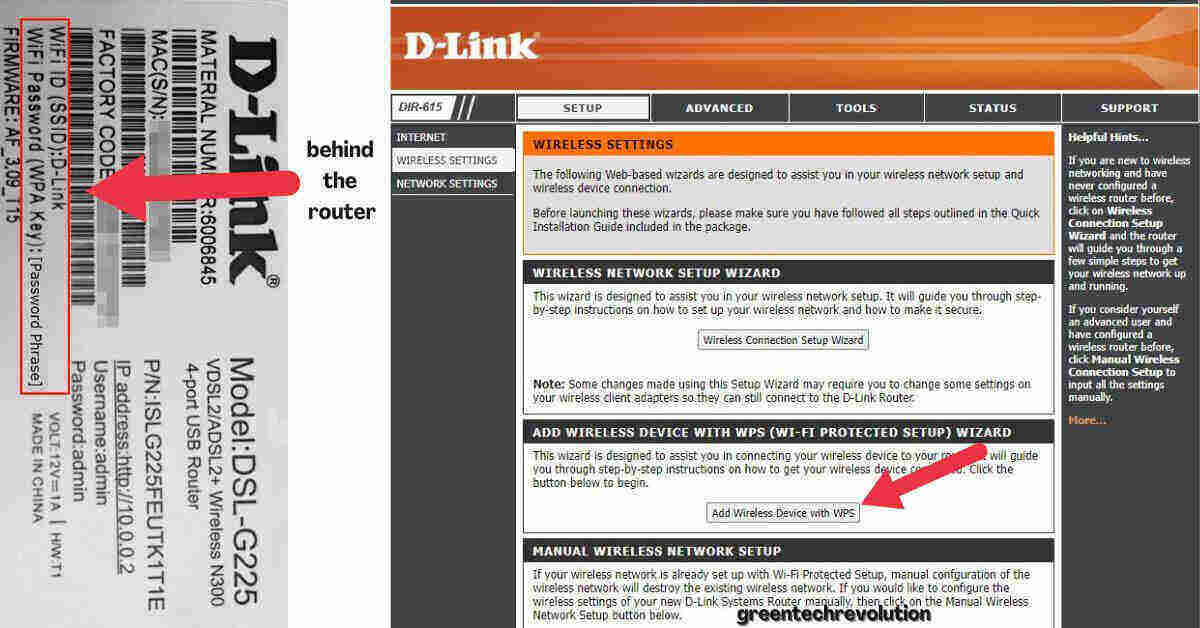Can I Use My Phone Sim in a Router
Can I Use My Phone Sim in a Router? Yes, it is possible to use your phone SIM in a router. This process is called tethering, and it allows you to share the data connection of your phone with other devices like laptops and tablets. To do this, you will need a router that has…