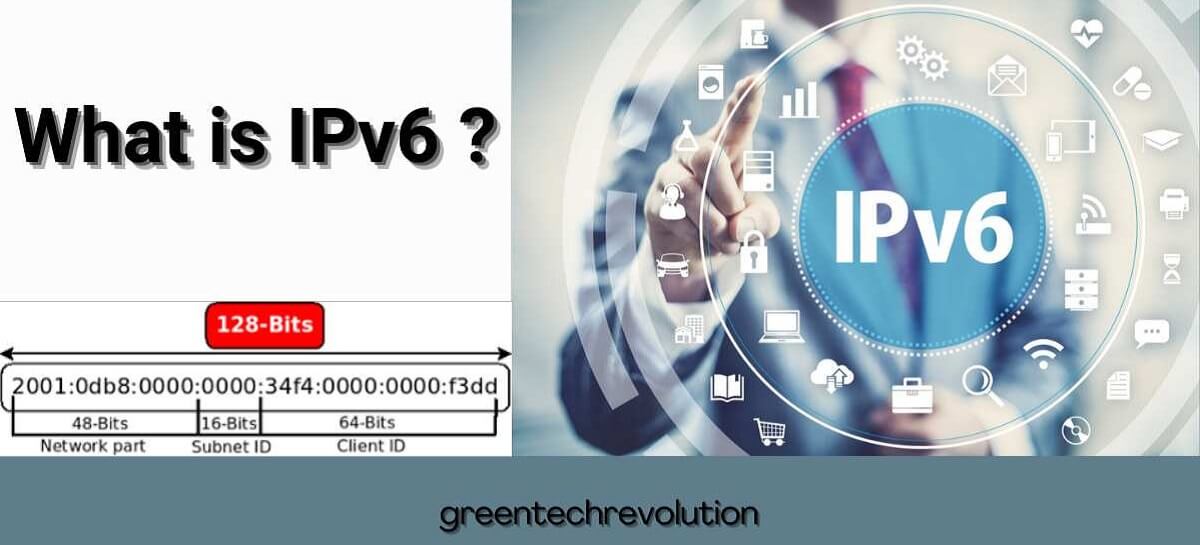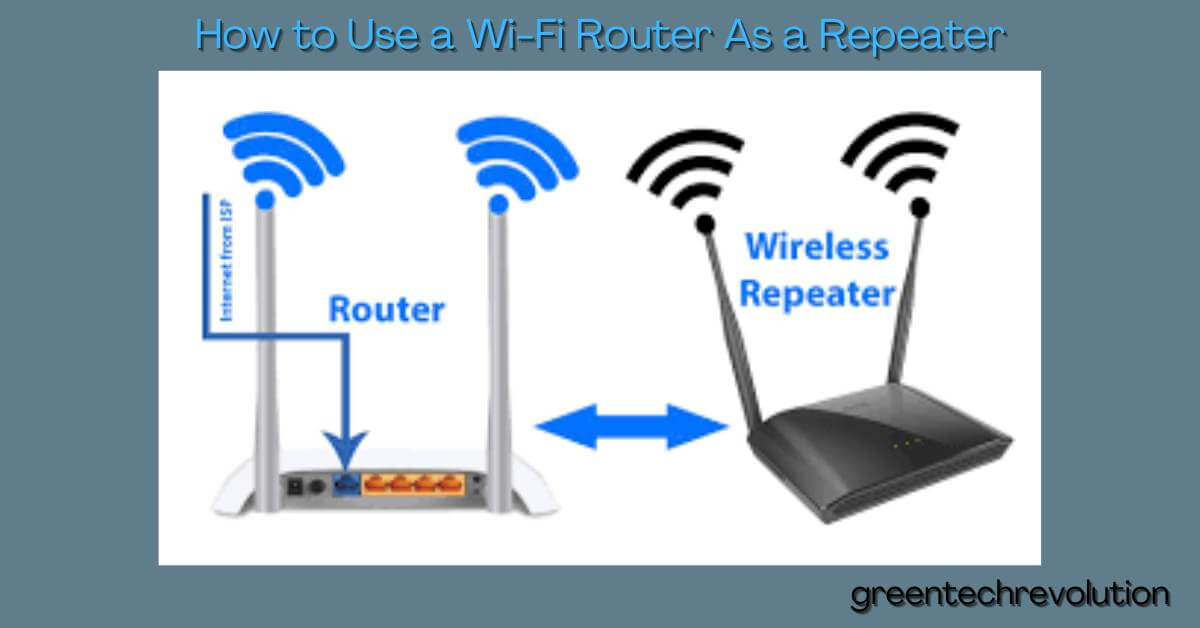What is IPv6
IPv6 is the latest version of the internet protocol. It is designed to replace IPv4, which is quickly running out of available addresses. With IPv6, the number of possible addresses is virtually limitless. This allows for more devices to be connected to the internet, and enables new and innovative technologies that were not possible before.…