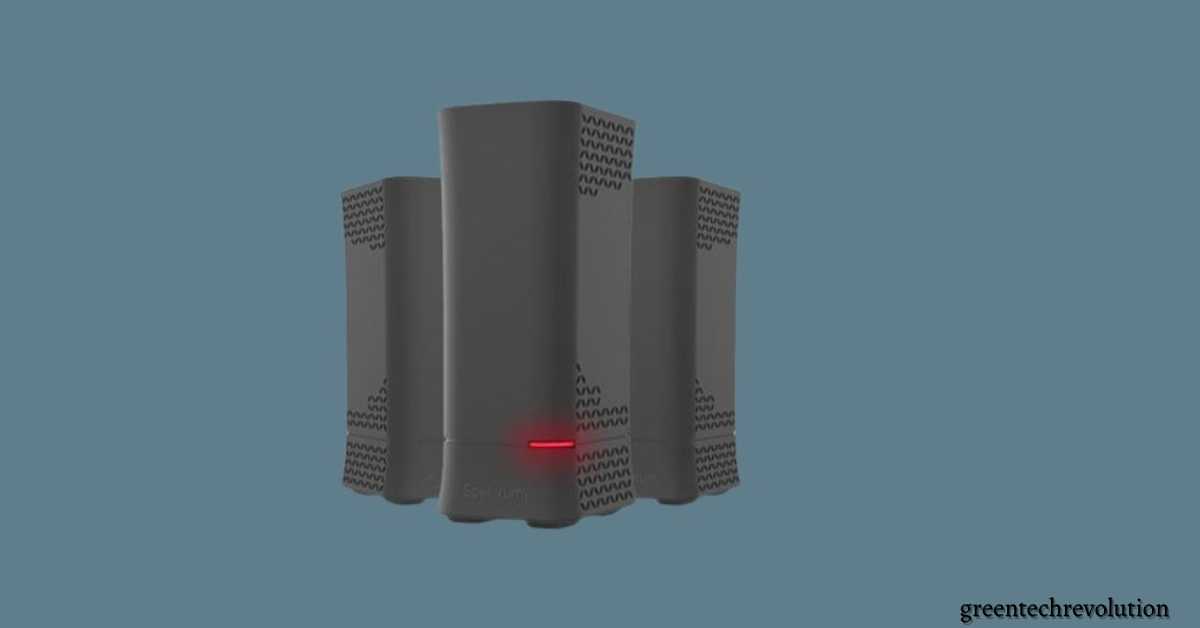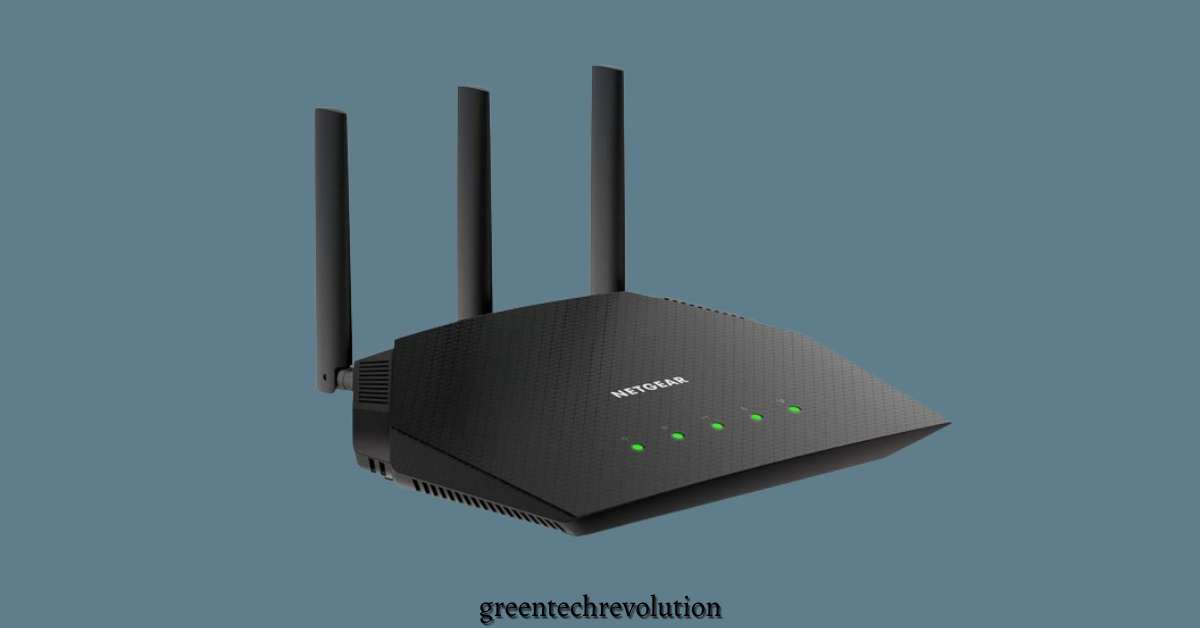Can I Add More Ethernet Ports to My Router
Can I Add More Ethernet Ports to My Router? Yes, you can add more ethernet ports to your router easily. Simply add a switch or hub to extend the number of ethernet ports available. If you are running out of ethernet ports on your router and need to connect multiple devices, there is a simple…