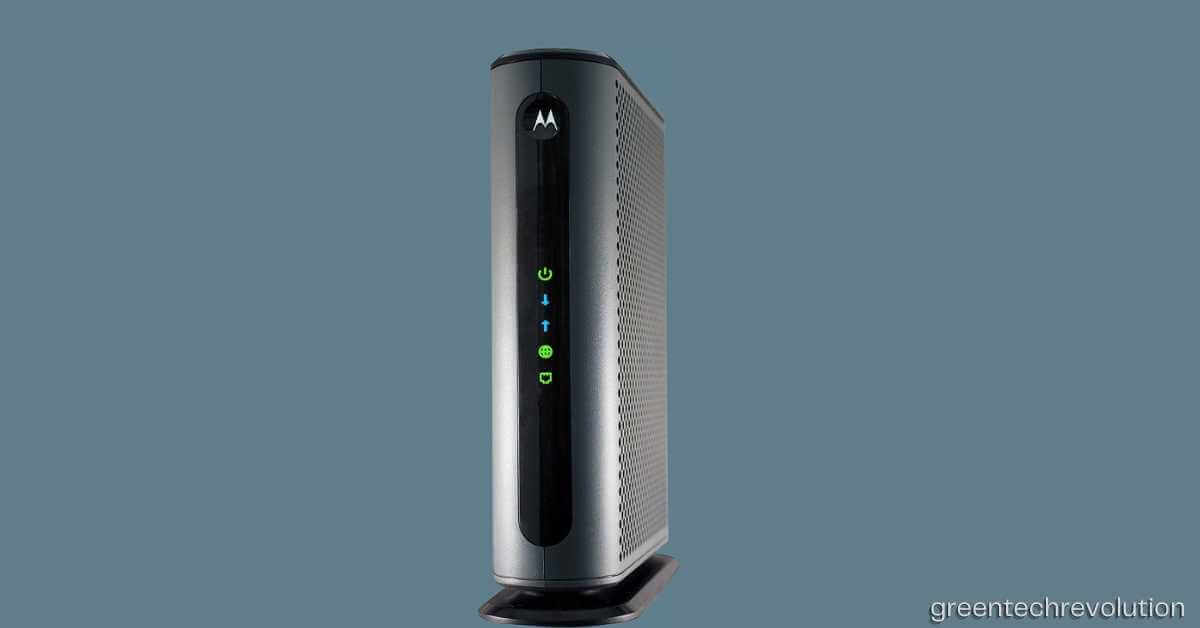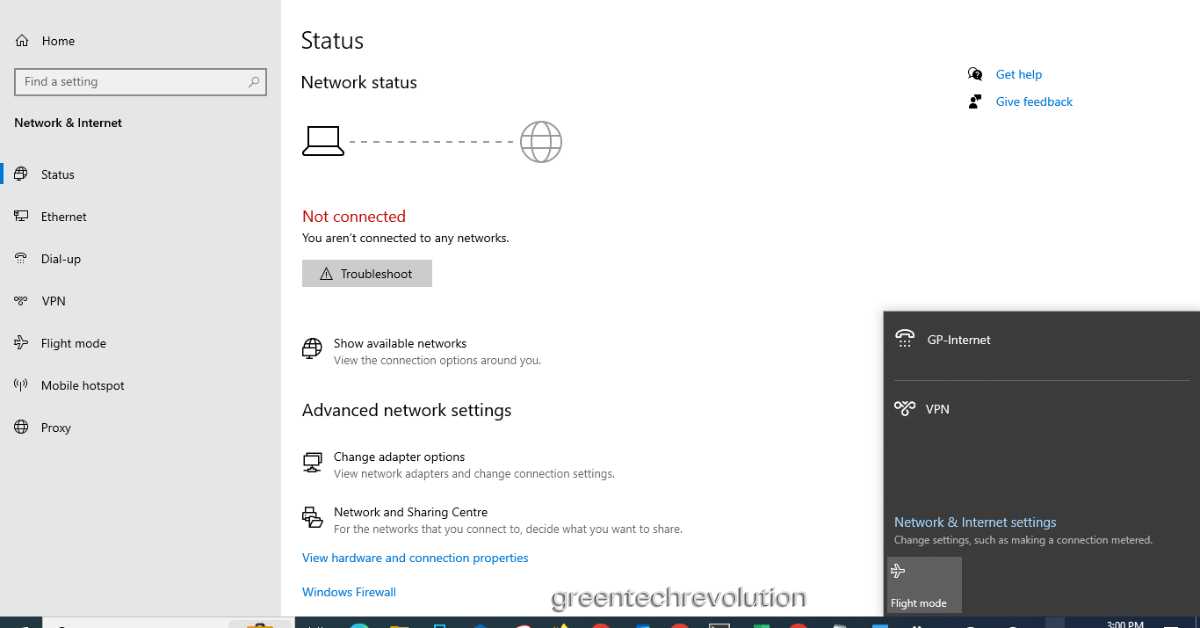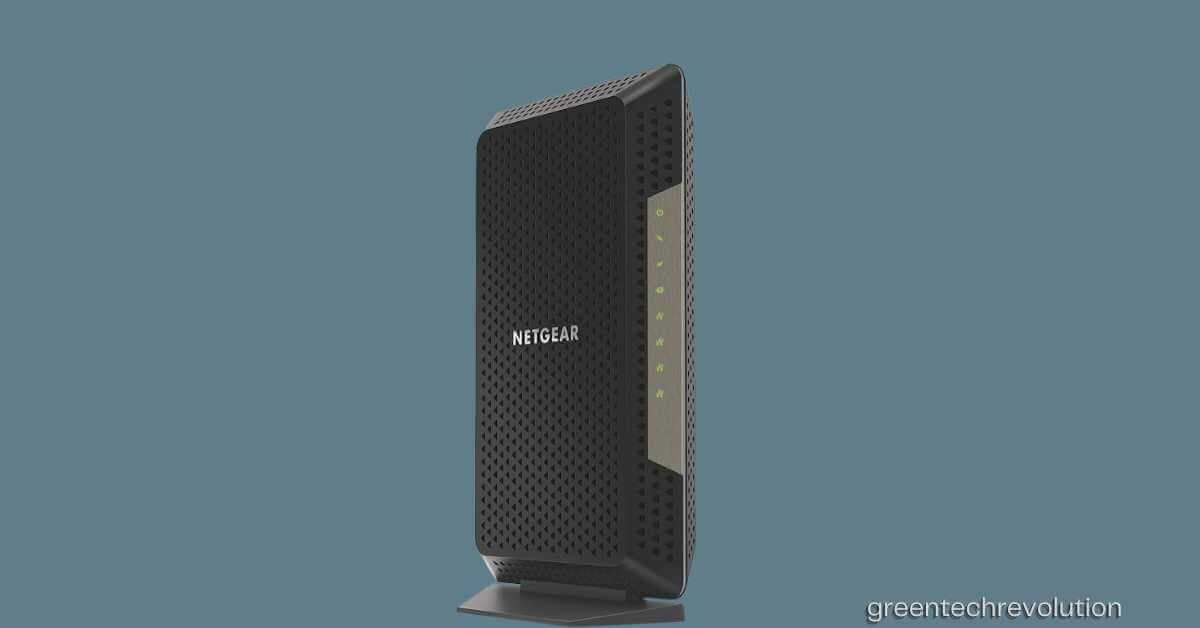Can You Have Two Modems in One House
Can You Have Two Modems in One House? Yes, it is possible to have two modems in one house. This allows for greater coverage and speeds throughout the home. Having two modems in one house can be beneficial for households with many devices and multiple users. It can also help eliminate dead zones or areas…