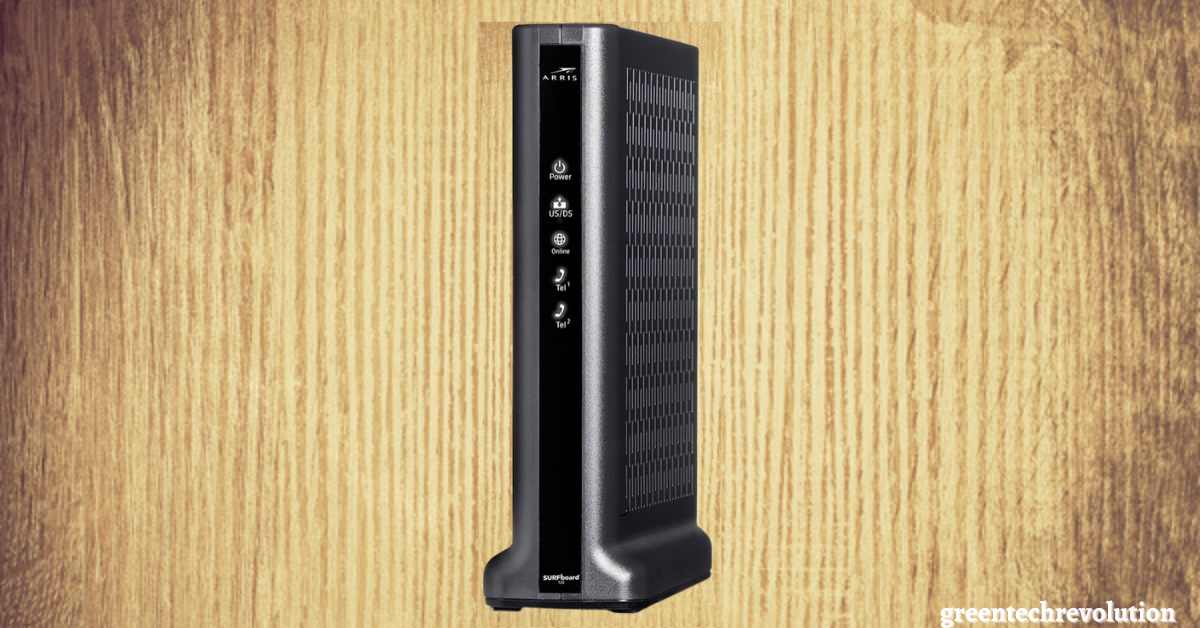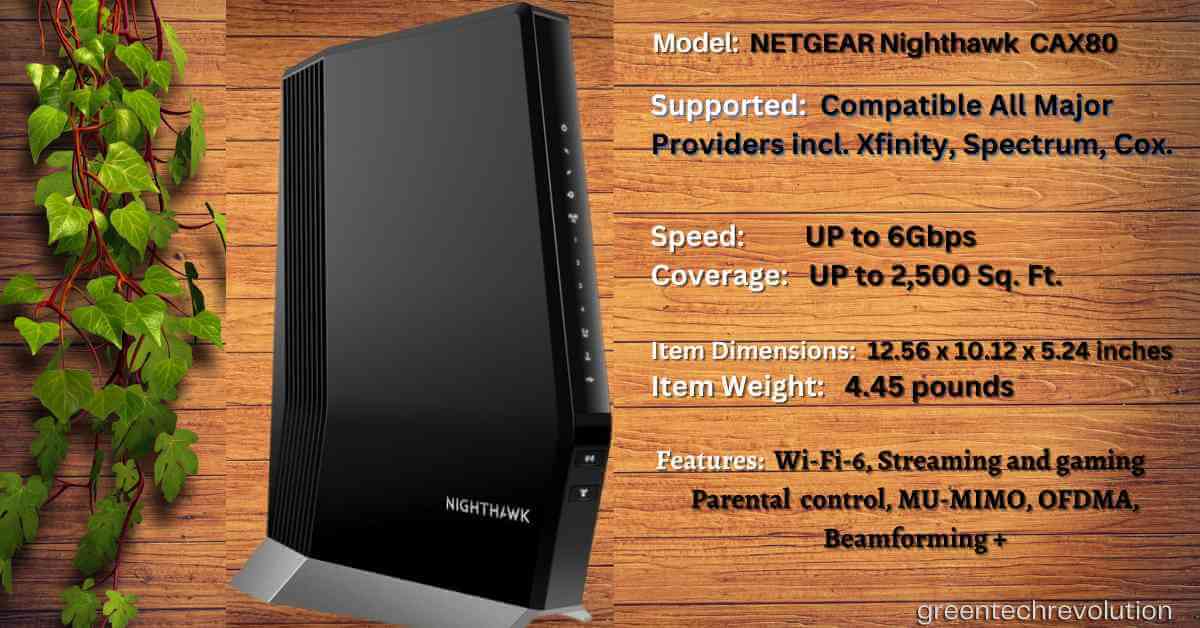ARRIS SURFboard T25 Cable Modem Review
In today’s fast-paced world, a reliable and high-speed internet connection is no longer a luxury but a necessity. And when it comes to cable modems, the ARRIS SURFboard T25 stands out from the crowd. With its cutting-edge technology and impressive performance, this modem has earned its place as one of the top choices for both…