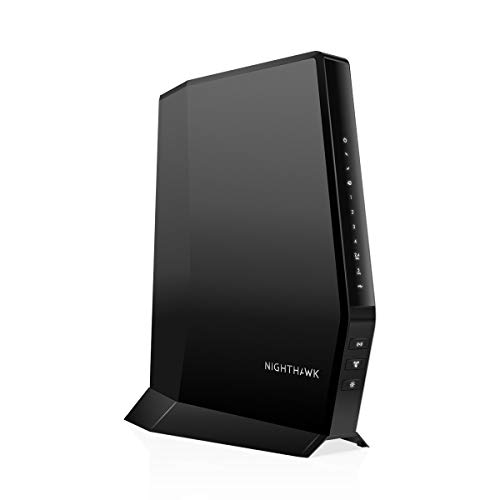Why is My Router Blinking White
A white blinking light on your router indicates that it is functioning properly and exchanging data with other devices. This light usually blinks when there is internet traffic, data transfer or firmware updates happening on the router. Routers are essential devices that serve as a central point for all your internet-connected devices. The white blinking…