Tired of those pesky monthly rental fees from Xfinity for your modem and router? You’re not alone! Many Comcast Xfinity internet subscribers are looking for ways to save money and gain more control over their home network. Investing in your own modem router combo can be a smart move, offering better performance, enhanced features, and significant long-term savings.
But with so many options out there, how do you pick the best modem router combo for Comcast Xfinity Internet? It can feel like a maze, especially with all the tech jargon like DOCSIS 3.1, Wi-Fi 6, and Gigabit speeds floating around.
Don’t sweat it! We’ve done the heavy lifting for you. In this guide, we’ll break down the top modem router combos that play nicely with Comcast Xfinity, highlighting their strengths and helping you find the perfect match for your internet speed plan and household needs. Let’s dive in and find your next networking powerhouse!
Understanding Modem Router Combos
Before we jump into the reviews, let’s clarify what a modem router combo is. It’s an all-in-one device that combines the functions of a cable modem (which translates the internet signal from your Xfinity cable line) and a Wi-Fi router (which broadcasts that signal wirelessly throughout your home). This setup simplifies your home network, reduces cable clutter, and typically means only one device to manage.
When choosing the best modem router combo for Comcast Xfinity Internet, key factors to consider include:
- DOCSIS Version: Look for DOCSIS 3.1 for higher speeds and future-proofing, especially if you have Gigabit or multi-gig internet plans. DOCSIS 3.0 is fine for lower to mid-tier plans.
- Wi-Fi Standard: Wi-Fi 6 (802.11ax) offers faster speeds, better performance in crowded networks, and improved efficiency compared to older Wi-Fi 5 (802.11ac).
- Speed & Coverage: Ensure the combo supports your Xfinity internet plan’s speed and provides adequate Wi-Fi coverage for your home’s size.
- Ethernet Ports: Check for enough Gigabit Ethernet ports for your wired devices (PCs, game consoles, smart TVs).
- Compatibility: Always double-check that the device is certified for use with Xfinity.
Top Modem Router Combos for Xfinity Internet
Here are our top picks for the best modem router combo for Comcast Xfinity Internet, designed to give you a smooth, fast, and reliable connection.
NETGEAR Nighthawk Modem Router Combo (CAX30) DOCSIS 3.1

If you’re looking for a beast of a combo that’s ready for today’s fastest internet speeds and tomorrow’s demands, the NETGEAR Nighthawk CAX30 is a prime contender. This powerhouse seamlessly integrates a DOCSIS 3.1 modem with a cutting-edge Wi-Fi 6 router, making it ideal for large homes with numerous devices that love to stream, game, and browse simultaneously. It truly stands out with its ability to handle multi-gigabit plans, ensuring you get every bit of speed Xfinity can offer.
- Key Features:
- Compatible with major cable internet providers including Xfinity, Spectrum, Cox (NOT compatible with Verizon, AT&T, CenturyLink, DSL, DirecTV, DISH, or bundled voice services).
- Best for cable provider plans up to 2Gbps.
- Coverage up to 2,000 sq. ft. and 25 concurrent devices.
- Dual-band WiFi 6 (AX2700) speed (up to 2.7Gbps).
- 4 x 1 Gigabit Ethernet ports (supports port aggregation) and 1 USB 3.0 port.
- Replaces your cable modem and WiFi router, saving up to $168/yr in rental fees.
- DOCSIS 3.1 and 32×8 channel bonding.
- NETGEAR Armor provides robust online security (30-day trial included).
- Easy setup and management via the Nighthawk app.
- Pros:
- Future-proof with DOCSIS 3.1 and Wi-Fi 6 technology.
- Supports very high-speed Xfinity plans (up to 2Gbps).
- Excellent Wi-Fi coverage and capacity for many devices.
- Advanced security features with NETGEAR Armor.
- USB 3.0 port for network storage.
- Cons:
- Higher price point compared to older models.
- Not compatible with specific ISP voice services.
- User Impressions: Customers frequently praise the CAX30 for its robust performance, especially its ability to deliver consistent high speeds for heavy internet users. The Wi-Fi 6 is a noticeable upgrade, and the Nighthawk app makes setup a breeze, though some users find the initial setup process slightly complex if not tech-savvy.
ARRIS SURFboard G34 Cable Modem Router Combo – Fast DOCSIS 3.1

The ARRIS SURFboard G34 is a fantastic choice for those who value both performance and simplicity. As a trusted name in home connectivity, ARRIS delivers a strong two-in-one solution that’s perfect for Xfinity users on Gigabit plans. Its combination of DOCSIS 3.1 and Wi-Fi 6 ensures you’re getting a modern, efficient connection, all managed through a user-friendly app that puts network control at your fingertips.
- Key Features:
- Trusted brand with over 260 million modems sold.
- Save up to $168 per year in rental fees.
- Modem Technology: DOCSIS 3.1, 10x faster than DOCSIS 3.0, reduces lag, enables multi-gig networking.
- Router Technology: Dual-concurrent AX3000 Wi-Fi 6 speeds up to 3 Gbps (3,000 Mbps).
- Four 1-Gigabit Ethernet ports.
- Simple and Secure Set-up via the SURFboard Central App.
- App provides real-time monitoring and enhanced parental controls.
- Compatible with major U.S. cable internet providers including Cox (Gigablast), Spectrum (Internet Gig), Xfinity (Gigabit/Gigabit x2). Approved for cable internet speed plans up to 1 Gbps.
- Includes a 2-year warranty.
- Pros:
- Excellent value with DOCSIS 3.1 and Wi-Fi 6.
- User-friendly SURFboard Central App for easy setup and management.
- Strong parental control features.
- Reliable performance from a reputable brand.
- Good warranty coverage.
- Cons:
- While compatible with Xfinity’s Gigabit x2, its stated approval for plans is “up to 1 Gbps,” which means users on actual multi-gigabit plans above 1 Gbps might not get full throughput from the device itself.
- No USB port for network storage.
- User Impressions: Users frequently commend the ARRIS G34 for its straightforward setup process and stable performance. Many appreciate the SURFboard Central app’s capabilities, particularly the parental controls, making it a hit with families. It’s often cited as a great balance between price and cutting-edge features.
NETGEAR Nighthawk AC1900 (C7000) DOCSIS 3.0 WiFi Cable Modem Router Combo


The NETGEAR Nighthawk C7000 is a long-standing favorite for a reason. While it features the slightly older DOCSIS 3.0 modem technology and Wi-Fi 5 (AC1900), it’s still a powerhouse for Xfinity plans up to 800 Mbps. It provides a robust and reliable connection with good coverage, making it an excellent choice for medium-sized homes with multiple devices. If you don’t have a multi-gigabit internet plan but still want solid performance, this best modem router combo for Comcast Xfinity Internet is a smart, budget-friendly option.
- Key Features:
- Compatible with all major cable internet providers including Xfinity by Comcast, COX, and Spectrum (NOT compatible with Verizon, AT&T, CenturyLink, DSL, DirecTV, DISH, or bundled voice services).
- Replaces your cable modem and WiFi router, saving up to $168/yr in rental fees.
- Best for cable provider plans up to 800 Mbps speed.
- Fast Wi-Fi 5 (AC1900) performance, offering up to 1800 sq ft wireless coverage and connecting up to 30 devices.
- Versatile Connections: 4 Gigabit Ethernet ports and 1 USB port (USB 2.0).
- Modem Technology: DOCSIS 3.0 with 24×8 channel bonding.
- Supports WEP and WPA/WPA2 wireless security protocols.
- NETGEAR Armor software provides an automatic shield of security (30-day trial included).
- Easy setup and management via the Nighthawk app.
- Pros:
- Excellent performance for mid-range Xfinity internet plans.
- Wide coverage area and support for many devices.
- Cost-effective compared to newer DOCSIS 3.1 models.
- Includes Gigabit Ethernet ports and a USB port.
- Reliable NETGEAR brand quality.
- Cons:
- DOCSIS 3.0 means it’s not ideal for plans over 800 Mbps and isn’t as future-proof as DOCSIS 3.1.
- Wi-Fi 5 (AC1900) is older technology than Wi-Fi 6.
- User Impressions: The C7000 consistently receives high marks for its reliability and consistent performance. Users report easy setup and strong Wi-Fi signals throughout their homes. It’s often recommended as a solid, dependable workhorse for most typical internet users.
ARRIS SURFboard SBG10 Cable Modem Router Combo – DOCSIS 3.0

For those with basic to moderate Xfinity internet speed plans and who want an affordable, no-frills solution, the ARRIS SURFboard SBG10 is a solid pick. It combines a reliable DOCSIS 3.0 modem with a capable Wi-Fi router, simplifying your setup and cutting down on those pesky monthly equipment charges. It’s a straightforward device that gets the job done without breaking the bank.
- Key Features:
- A trusted name in home connectivity.
- Save up to $168 per year in cable modem rental fees.
- Modem Technology: DOCSIS 3.0, reliable and affordable.
- Simple and Secure Set-up via the SURFboard Central App.
- App provides real-time monitoring and enhanced parental controls.
- Compatible with Comcast Xfinity and Cox (NOT compatible with Charter Spectrum).
- Pros:
- Very affordable entry-point to owning your equipment.
- Compact design.
- Easy setup and management through the SURFboard Central app.
- Basic parental controls available.
- Reliable for standard internet usage.
- Cons:
- DOCSIS 3.0 technology, meaning it’s limited to lower speed plans and not future-proof for Gigabit+ speeds.
- Basic Wi-Fi capabilities, less coverage/speed than AC1900 or Wi-Fi 6 devices.
- Limited Ethernet ports (usually 2, though not specified in provided features – common for this model tier).
- Not compatible with Spectrum.
- User Impressions: Reviewers often highlight the SBG10’s ease of installation and its effectiveness for basic internet needs. It’s frequently recommended for users on entry-level or mid-tier Xfinity plans who want to stop paying rental fees without needing the absolute latest tech.
Frequently Asked Questions (FAQ)
Q1: Why should I buy my own modem router combo instead of renting from Xfinity?
A: There are two main reasons: cost savings and control. Xfinity typically charges $15-25 per month for equipment rental, which adds up to $180-$300 per year. Buying your own combo pays for itself quickly, often within a year. Also, owning your device gives you more control over your network settings, firmware updates, and security features.
Q2: What’s the difference between DOCSIS 3.0 and DOCSIS 3.1?
A: DOCSIS (Data Over Cable Service Interface Specification) is the international telecommunications standard that permits the addition of high-speed data transfer to an existing cable TV system.
* DOCSIS 3.0: Supports theoretical speeds up to 1 Gbps (though real-world speeds are lower, typically up to 800 Mbps with Xfinity). It’s suitable for most standard internet plans.
* DOCSIS 3.1: The latest standard, supporting theoretical speeds up to 10 Gbps (download) and 1 Gbps (upload). It’s essential for multi-gigabit internet plans and offers better efficiency and lower latency, making it more future-proof.
Q3: What’s Wi-Fi 5 vs. Wi-Fi 6? Which do I need?
A:
* Wi-Fi 5 (802.11ac): The previous mainstream standard, great for everyday browsing, streaming 4K video, and online gaming. Most current devices support it.
* Wi-Fi 6 (802.11ax): The newest standard, offering faster theoretical speeds, better performance in environments with many connected devices, improved battery life for your devices, and enhanced security.
If you have a large home, many smart devices, or high-bandwidth activities like 4K/8K streaming and serious online gaming, Wi-Fi 6 is a significant upgrade. For basic use, Wi-Fi 5 is still perfectly adequate.
Q4: How do I know if a modem router combo is compatible with Xfinity?
A: Always check two things:
1. Product Description: Reputable modem-router combos will explicitly state compatibility with major U.S. cable providers like Xfinity, Comcast, Spectrum, and Cox.
2. Xfinity’s Approved Devices List: Xfinity maintains an official list of compatible modems and gateways on their website. It’s always a good idea to cross-reference your chosen model there before purchasing.
Q5: Can I use a separate modem and router with Xfinity instead of a combo?
A: Absolutely! In fact, many tech enthusiasts prefer this setup. It allows for more flexibility to upgrade components individually (e.g., a new router for better Wi-Fi coverage without replacing the modem) and often provides more advanced features. However, it means two devices to manage and more cables.
Q6: How do I set up a new modem router combo with Xfinity?
A: The general steps are:
1. Disconnect Old Equipment: Unplug your rented Xfinity modem/router.
2. Connect New Combo: Connect the coaxial cable to your new combo, then plug in the power adapter.
3. Wait for Lights: Allow a few minutes for the modem to power on and for the indicator lights (especially the internet/online light) to become solid.
4. Activation:
* Self-Activation (Recommended): Open a web browser on a device connected to your new combo (via Wi-Fi or Ethernet). You should be redirected to Xfinity’s activation page. Follow the on-screen prompts.
* Phone Activation: If self-activation doesn’t work, call Xfinity customer support. You’ll need the modem’s MAC address (usually on a sticker on the device) and your account information.
5. Configure Wi-Fi: Once activated, set up your Wi-Fi network name (SSID) and password using the combo’s app (if available, like NETGEAR Nighthawk or ARRIS SURFboard Central) or by accessing its web interface.
Q7: Do these combos support Xfinity Voice or home security services?
A: Most third-party modem router combos are not compatible with Xfinity Voice (phone service) or Xfinity Home Security services. These services typically require Xfinity’s proprietary gateway equipment to function correctly. If you subscribe to Xfinity Voice or Home Security, you may need to keep their modem or consider a separate modem for those services while using your own router. Always double-check product compatibility notes, as many explicitly state “NOT compatible with Cable bundled voice services.”
Choosing the right best modem router combo for Comcast Xfinity internet can significantly upgrade your online experience and save you money in the long run. Whether you need the bleeding-edge speed of DOCSIS 3.1 and Wi-Fi 6 or a reliable workhorse for everyday use, there’s a perfect fit out there for your Xfinity plan. Happy browsing!
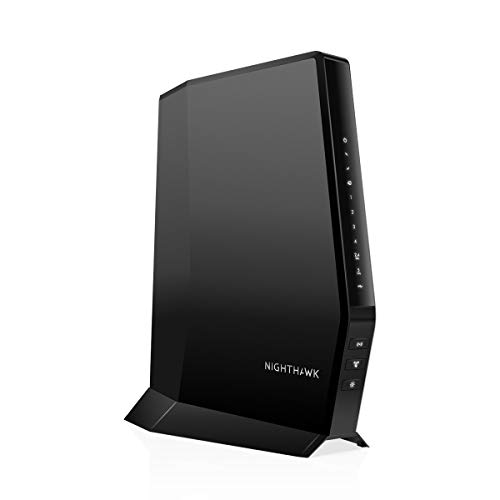



Leave a Reply
You must be logged in to post a comment.