Ever found yourself staring at a box of network gear, wondering if your shiny new router will play nice with your existing modem? It’s a common head-scratcher, and if you’ve ever asked “are all modems compatible with routers?”, you’re definitely not alone. The short answer is: not always. Your home internet setup isn’t quite a “plug and play” free-for-all, but understanding the nuances isn’t as complicated as it might seem.
In this guide, we’re going to peel back the layers of modem and router compatibility, helping you understand what makes these devices tick and, more importantly, what makes them work together. We’ll dive into the crucial factors like your internet service provider (ISP), connection types, and technology standards. Plus, we’ve rounded up five excellent modem and modem-router combo units that offer fantastic performance and broad compatibility, helping you make an informed decision for your own home network.
Understanding Modem & Router Compatibility
Before we dive into the products, let’s clear up some common confusion. A modem is your gateway to the internet. It translates the digital signals from your ISP (like cable, DSL, or fiber) into a language your home network can understand. A router, on the other hand, creates a local area network (LAN) in your home, allowing multiple devices (phones, laptops, smart TVs) to share that internet connection, either wirelessly (Wi-Fi) or via Ethernet cables.
So, when you ask, “are all modems compatible with routers?”, you’re really asking if any modem can connect to any router. The truth is, most modern routers are designed to connect to any standard modem via an Ethernet cable. The real compatibility hurdle isn’t usually between the modem and router, but rather between your modem and your internet service provider.
Here’s why:
- ISP Specificity: Your ISP uses a particular type of internet technology (e.g., DOCSIS for cable, ADSL/VDSL for DSL, GPON/EPON for fiber). Your modem must be compatible with your ISP’s specific technology and often needs to be on their “approved” list. This is the biggest deal-breaker.
- Technology Standards: For cable internet, the DOCSIS standard is key. Older modems might use DOCSIS 3.0, while newer ones use DOCSIS 3.1, which supports much faster speeds. Using an outdated modem can cap your internet speed, even if your plan is faster.
- Modem-Router Combos vs. Separate Units: Many devices today are “modem-router combos,” meaning they perform both functions in one box. These are convenient but can sometimes offer less flexibility or upgrade options compared to having separate modem and router units.
Now that we’ve got the basics down, let’s explore some top-notch devices that offer excellent performance and address common compatibility needs.
Our Top 5 Picks for Compatible Modems & Modem-Router Combos
NETGEAR Nighthawk Modem Router Combo (CAX30) DOCSIS 3.1

If you’re looking for a powerful, all-in-one solution that delivers blistering speeds and robust Wi-Fi coverage, the NETGEAR Nighthawk CAX30 is an outstanding choice. This combo unit is packed with cutting-edge technology, combining a DOCSIS 3.1 cable modem with a WiFi 6 (AX2700) router, making it ideal for large homes with multiple devices and demanding online activities like 4K streaming and competitive gaming. It’s designed to replace your ISP’s rented equipment, saving you money while boosting your network’s performance.
- Key Features:
- Compatible with major cable ISPs (Xfinity, Spectrum, Cox) for plans up to 2Gbps.
- NOT compatible with Verizon, AT&T, CenturyLink, DSL, DirecTV, DISH, or bundled voice services.
- Covers up to 2,000 sq. ft. and 25 concurrent devices with dual-band WiFi 6 (AX2700).
- Four 1 Gigabit Ethernet ports (supports port aggregation) and one USB 3.0 port.
- Replaces modem and router, saving up to $168/year in rental fees.
- DOCSIS 3.1 and 32×8 channel bonding for future-proof performance.
- NETGEAR Armor provides enhanced security (30-day trial included).
- Easy setup and management with the Nighthawk app.
- Pros:
- Excellent performance with DOCSIS 3.1 and WiFi 6.
- Saves significant money on rental fees.
- Strong security features with NETGEAR Armor.
- Ample Ethernet ports for wired connections.
- Simple setup and robust app control.
- Cons:
- Higher upfront cost.
- Not compatible with non-cable ISPs or bundled voice services.
- No telephone port for voice services.
User Impressions: Users rave about the CAX30’s speed and reliability, often noting significant improvements over their previous rented equipment. The easy setup via the Nighthawk app is frequently praised, though some find the NETGEAR Armor subscription model a bit of a downside after the trial period.
NETGEAR Nighthawk Cable Modem CM1200 – Compatible with All…

Despite its “CM” designation which typically indicates a modem-only unit, the feature list for the NETGEAR Nighthawk CM1200 clearly describes a modem-router combo with WiFi 6 capabilities, positioning it as another robust all-in-one solution. This powerhouse is built for speed, making it an excellent choice for users on high-gigabit cable plans who want to maximize their internet potential and enjoy wide-ranging, fast Wi-Fi. It’s particularly appealing for tech-savvy users thanks to features like port aggregation and advanced security.
- Key Features:
- Compatible with major cable ISPs (Xfinity, Spectrum, Cox) for plans up to 2Gbps.
- NOT compatible with Verizon, AT&T, CenturyLink, DSL, DirecTV, DISH, or bundled voice services.
- Covers up to 2,500 sq. ft. and 25 concurrent devices with dual-band WiFi 6 (AX2700).
- Four 1 Gigabit Ethernet ports (supports port aggregation) and one USB 3.0 port.
- Replaces modem and router, saving up to $168/year in rental fees.
- DOCSIS 3.1 and 32×8 channel bonding for superior performance.
- Supports WPA/WPA2/WPA3 wireless security protocols.
- NETGEAR Armor software for automatic security shield (90-day subscription included).
- Easy setup and management with the Nighthawk app.
- Pros:
- High-speed DOCSIS 3.1 modem combined with powerful WiFi 6 router.
- Extensive coverage and device support.
- Advanced security features with NETGEAR Armor trial.
- Port aggregation allows for multi-gig wired speeds.
- Saves on monthly rental fees.
- Cons:
- Premium price point.
- Specific ISP compatibility restrictions (cable only).
- Initial setup might require ISP activation.
User Impressions: Customers frequently commend the CM1200 for its consistent performance and ability to handle high-bandwidth tasks without breaking a sweat. The robust Wi-Fi signal and the peace of mind from NETGEAR Armor are often highlighted, though some users wish the Armor subscription was included for longer.
ARRIS (G34) – Cable Modem Router Combo – Fast DOCSIS…

The ARRIS SURFboard G34 offers a blend of trusted reliability and cutting-edge technology, perfect for homes looking to upgrade to multi-gig speeds without the hassle of separate devices. As a modem-router combo, it streamlines your setup, leveraging DOCSIS 3.1 for fast, low-latency internet and Wi-Fi 6 for broad, efficient wireless coverage. ARRIS is a household name in home connectivity, and the G34 continues that legacy by providing a robust and user-friendly experience, all while helping you save on those annoying monthly rental fees.
- Key Features:
- Trusted ARRIS brand with millions of modems sold.
- Save up to $168/year by owning your modem.
- DOCSIS 3.1 modem technology, 10x faster than DOCSIS 3.0.
- Compatible with major U.S. cable ISPs (Cox Gigablast, Spectrum Internet Gig, Xfinity Gigabit/Gigabit x2) for plans up to 1 Gbps.
- Simple and secure setup via the SURFboard Central App.
- Four 1-Gigabit Ethernet ports.
- Dual-concurrent AX3000 Wi-Fi 6 speeds up to 3 Gbps (3,000 Mbps).
- Enhanced parental controls and real-time network monitoring via the app.
- Includes a 2-year warranty.
- Pros:
- Reliable performance from a reputable brand.
- DOCSIS 3.1 and Wi-Fi 6 for future-proof speed.
- User-friendly setup and management app with parental controls.
- Significant savings on rental fees.
- Solid 2-year warranty.
- Cons:
- Not compatible with all cable ISPs; always check.
- Max approved speed is 1 Gbps, despite DOCSIS 3.1 capability (ISP dependent).
- No telephone port.
User Impressions: Many users praise the ARRIS G34 for its stable internet connection and noticeable speed improvements, especially when upgrading from older DOCSIS 3.0 models. The SURFboard Central app is frequently lauded for its ease of use and valuable network management features.
NETGEAR Nighthawk AC1900 (24×8) DOCSIS 3.0 WiFi Cable Modem…

For those with internet plans up to 800 Mbps who still want reliable performance without breaking the bank, the NETGEAR Nighthawk AC1900 (C7000) is a fantastic modem-router combo. This DOCSIS 3.0 device offers a strong balance of speed, coverage, and value. It’s particularly well-suited for medium-sized homes with a good number of devices, providing solid Wi-Fi performance and multiple wired connections for gaming or streaming. If you’re wondering, “are all modems compatible with routers that offer AC1900 Wi-Fi?”, rest assured, this unit handles both in one go!
- Key Features:
- Compatible with all major cable ISPs (Xfinity, Cox, Spectrum).
- NOT compatible with Verizon, AT&T, CenturyLink, DSL, DirecTV, DISH, or cable bundled voice services.
- Replaces modem and WiFi router, saving up to $150/year.
- Best for cable provider plans up to 800 Mbps speed.
- Fast Wi-Fi performance with up to 1800 sq ft wireless coverage and 30 connected devices.
- Four Gigabit Ethernet ports and one USB port for storage devices.
- DOCSIS 3.0 modem technology with 24×8 channel bonding.
- Supports WEP and WPA/WPA2 wireless security protocols.
- Pros:
- Cost-effective solution for mid-range internet plans.
- Good wireless coverage and device support for its class.
- Reliable performance for everyday use, streaming, and gaming.
- Reduces monthly equipment rental fees.
- Multiple wired ports for stable connections.
- Cons:
- DOCSIS 3.0 is older technology; not ideal for gigabit+ plans.
- No WiFi 6 (AX) support.
- Not compatible with non-cable ISPs or bundled voice services.
User Impressions: Customers often praise the C7000 for its reliability and consistent performance, especially when replacing older, slower equipment. It’s frequently recommended for users on 300-600 Mbps plans who appreciate the straightforward setup and solid Wi-Fi coverage for their money.
ARRIS (SBG10) – Cable Modem Router Combo – DOCSIS 3.0…

For users on more modest internet plans who still want to ditch those rental fees and upgrade their basic setup, the ARRIS SURFboard SBG10 is a dependable and affordable modem-router combo. This DOCSIS 3.0 unit offers a reliable connection and decent Wi-Fi coverage for smaller homes or apartments. It’s a straightforward device from a trusted brand, designed to provide fast streaming and downloading for everyday use without overcomplicating your network setup.
- Key Features:
- Trusted ARRIS brand for home connectivity.
- Save up to $168/year by owning your modem.
- DOCSIS 3.0 modem technology for reliable high-speed internet.
- Compatible with Comcast Xfinity, Cox.
- NOT compatible with Charter Spectrum (check your ISP for compatibility).
- Simple and secure setup via the SURFboard Central App.
- App provides real-time monitoring, parental controls, and network management.
- Two-in-one product for less clutter.
- Pros:
- Affordable and cost-effective.
- Reliable DOCSIS 3.0 performance for entry to mid-level plans.
- Easy setup and management with the SURFboard Central App.
- Saves on monthly rental fees.
- Compact design.
- Cons:
- DOCSIS 3.0 is not suitable for gigabit+ internet plans.
- Limited compatibility compared to other models (e.g., not with Spectrum).
- Fewer Ethernet ports than higher-end models.
- No WiFi 6.
User Impressions: Users appreciate the SBG10’s simplicity and value. It’s often highlighted as a great replacement for basic ISP-provided equipment, offering improved reliability and the benefit of no rental fees for those with standard internet speeds. The app-based setup is a big plus for many.
Conclusion
So, are all modems compatible with routers? As we’ve seen, it’s a bit more nuanced than a simple yes or no, but the good news is that finding a compatible setup for your home isn’t difficult once you know what to look for. The key takeaway here is that while most routers will connect to any standard modem, the modem itself must be compatible with your specific Internet Service Provider and their technology standards, especially the DOCSIS version for cable internet.
Whether you opt for a powerful, future-proof modem-router combo like the NETGEAR Nighthawk CAX30 or the ARRIS G34, or a reliable DOCSIS 3.0 unit like the NETGEAR C7000 or ARRIS SBG10 for more modest plans, owning your equipment is a smart move. It not only puts you in control of your network’s performance but also saves you a significant amount of money in rental fees over time. Always double-check your ISP’s approved modem list before making a purchase, and consider your current and future internet speed needs to pick a device that will serve you well for years to come. Happy networking!
FAQ
Q1: What’s the main difference between a modem and a router?
A1: A modem connects your home to the internet provided by your ISP, translating signals. A router creates a local network within your home, allowing multiple devices (wired or wireless) to share that internet connection. Think of the modem as the bridge to the internet, and the router as the traffic controller for all your devices.
Q2: Why aren’t all modems compatible with all internet service providers?
A2: Internet Service Providers (ISPs) use different technologies (e.g., cable, DSL, fiber). Your modem needs to be specifically designed to work with your ISP’s technology and often needs to be on their “approved” or “certified” list to ensure it functions correctly and meets their network standards.
Q3: Can I use any router with my modem?
A3: Generally, yes. Most standalone routers are designed with a standard Ethernet WAN (Wide Area Network) port, which will connect to the Ethernet LAN port on almost any standalone modem. The compatibility issues typically arise between the modem and the ISP, not between a standalone modem and a standalone router.
Q4: What is DOCSIS and why does it matter for modems?
A4: DOCSIS (Data Over Cable Service Interface Specification) is the international standard that allows cable modems to provide high-speed internet over existing cable TV lines. It matters because newer versions like DOCSIS 3.1 support much faster internet speeds than older versions like DOCSIS 3.0. For optimal performance, your modem’s DOCSIS version should match or exceed what your ISP recommends for your speed plan.
Q5: How do I check my modem’s compatibility with my ISP?
A5: The best way is to visit your Internet Service Provider’s official website. Look for sections like “compatible modems,” “approved devices,” or “bring your own modem.” They usually have a list of certified models that will work with their service and your specific internet plan.
Q6: Should I get a modem-router combo or separate devices?
A6: A modem-router combo is convenient, saves space, and simplifies setup. It’s great for most users. Separate devices offer more flexibility: you can upgrade one component independently, choose specialized devices for specific needs (e.g., a high-end gaming router), and often get better performance from dedicated units. For most average users, a combo is perfectly fine.
Q7: Can an old modem slow down my internet speed?
A7: Absolutely! If your modem is an older DOCSIS 3.0 model and you’ve subscribed to a faster plan (like 500 Mbps or 1 Gbps), the modem can become a bottleneck, preventing you from reaching your subscribed speeds. Upgrading to a DOCSIS 3.1 modem is essential for faster internet plans.
Q8: Do I need a new modem if I upgrade my internet speed plan?
A8: It depends on your current modem and your new speed plan. If you’re going from a lower-tier plan to a significantly faster one (especially if it pushes beyond 400-500 Mbps), you’ll likely need a modem that supports a newer DOCSIS standard (like DOCSIS 3.1) to truly benefit from the speed increase. Always check with your ISP.
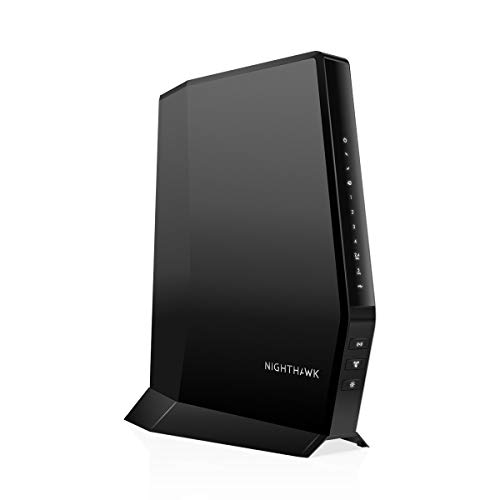



Leave a Reply
You must be logged in to post a comment.