How to limit wi-fi speed, access the router’s settings and set a lower bandwidth limit. This can be done by accessing the quality of service (QoS) settings and configuring it to prioritize specific devices or applications over others, effectively limiting the wi-fi speed of the non-prioritized devices or applications.
Another option is to use a bandwidth control software or third-party app. Limiting wi-fi speed can be a useful solution in a variety of situations such as when sharing limited internet bandwidth with multiple users, when you need a stable connection while streaming, or when playing online games that require low ping rates.
By implementing speed restrictions, you can ensure a more seamless and stable internet experience. Keep reading for more details on how to limit wi-fi speed.
Understanding Wi-Fi Speeds And Why Limiting Them May Be Necessary
Wi-fi has become an inseparable part of our daily lives. The internet is our go-to for everything, from checking emails to streaming our favorite shows. However, there may be times when you need to limit wi-fi speeds. In this blog post, we’ll explore the basics of wi-fi speeds, the factors that might require limiting them, and how to do so effectively.
The Basics Of Wi-Fi Speeds And Its Effects On Internet Usage
Wi-fi speeds can have a significant impact on your internet usage. Here are some important things to know about wi-fi speeds:
- Wi-fi speeds are the rate at which information travels between your device and your router.
- Wi-fi speeds are measured in mbps (megabits per second).
- A faster wi-fi speed means that you can download and upload data more quickly.
- Multiple devices connected to your wi-fi may slow down your internet speed.
Factors That Might Require Limiting Your Wi-Fi Speeds
There can be several reasons why you might need to limit your wi-fi speed. Here are some of the most common:
- To ensure a fair distribution of bandwidth across multiple devices
- To improve overall internet speed and performance
- To restrict the usage of heavy data applications, such as video streaming.
Introduction To The Concept Of Network Throttling
Network throttling is a technique for limiting the bandwidth used on a network. It’s an effective way to control how much data your devices consume. Here are some key points to understand about network throttling:
- Network throttling involves setting a limit on the rate at which data is transferred over a network.
- Throttling can be applied to specific devices or the entire network.
- Throttling can be done either manually or through software.
To sum up, wi-fi speeds can have a noticeable impact on your internet usage. The good news is that you can limit wi-fi speeds when necessary using network throttling. Make sure to identify the factors that require limiting your wi-fi speeds and utilize throttling effectively to improve your overall internet speed and performance.
Different Ways To Limit Wi-Fi Speeds
Limiting wi-fi speeds may seem unusual, but it can benefit you in some situations. For instance, if you want to limit the internet for the kids or get work done without distractions, it could help. Here, we’ll explain how to limit wi-fi speed in different ways.
Let’s dive in.
Option 1: Using Your Router
You can limit wi-fi speed using your router settings. Here’s how to go about it:
- Check if your router has a quality of service (QoS) feature to limit wi-fi speed. Qos feature prioritizes bandwidth for different applications – it’s like a traffic light system that decides which data should get priority and which should not.
- Access your router portal by entering the ip address in the web browser. If you don’t know the ip address, you can find it in your router manual.
- After accessing the router’s portal, find the qos settings. It varies from router to router – look for a tab called “bandwidth control,” “network traffic management” or similar.
- Next, you’ll see options to set the speed limit. There are generally two types – upload and download. Upload speed limits data sent from your device to the internet, while download speed limits data received from the internet to your device. Decide which data you want to limit and set the speed limit accordingly.
- Once done, save the settings and restart your router for changes to take effect.
Option 2: Using Third-Party APPS
Third-Party Apps For Limiting Wi-Fi Speeds
Wireless networking has come a long way over the past few years, with users now able to enjoy high-speed internet connections on multiple devices simultaneously. While there are many benefits to having a fast wi-fi connection, there are times when you may want to limit the bandwidth for various reasons.
Whether you want to conserve data usage or prevent certain devices from hogging all the bandwidth, third-party apps can help you set limits on your wi-fi network.
App 1: Netcut
Netcut is a powerful tool that allows you to manage your wi-fi network and control the devices connected to it. Here are some key points about netcut:
- It allows you to see all connected devices in real-time, including their ip and mac addresses.
- Netcut lets you easily block devices from accessing the network or set speed limits for each device.
- This app also has a built-in feature that enables you to detect network intruders and prevent them from stealing your bandwidth.
App 2: Netbalancer
Netbalancer is a traffic shaping and monitoring application that helps you manage your network bandwidth and prioritize traffic. Here are some key points about netbalancer:
- It offers a user-friendly interface that displays all network traffic in real-time and allows you to control device usage.
- The app lets you set bandwidth limits for each device, so that no one device is hogging all your network’s resources.
- More advanced users can use netbalancer to set rules for network traffic on a per-process basis, giving them more granular control.
App 3: cFosSpeed
cFosSpeed is a popular traffic shaping and optimization software designed to improve your overall internet experience. Here are some of its key features:
- cFosSpeed uses real-time analysis to prioritize traffic and maintain high network performance.
- This app allows you to set speed limits and traffic shaping rules for individual devices on your network.
- cFosSpeed also has a built-in feature that allows you to prioritize different types of traffic, such as gaming or streaming.
App 4: GlassWire
GlassWire is a network monitoring and security tool that provides in-depth data usage and network traffic insights. Here are some key points about GlassWire:
- It enables you to track data usage for all connected devices and identify the bandwidth hogs on your network.
- GlassWire lets you set notifications for when a device exceeds a certain data usage limit or bandwidth threshold.
- The app has a firewall feature that can block unauthorized access to your network and monitor network activity in real-time.
These third-party apps provide an easy and efficient way to control and monitor your wi-fi network. By using these tools, you can prioritize traffic, prevent unauthorized access, and limit bandwidth usage on specific devices. Use the information presented here to help you choose the best app that suits your needs.
Router Limiting Techniques
Limiting the wi-fi speed can be quite useful if you want to control and optimize your network’s bandwidth. A significant amount of wi-fi speed can be consumed by various devices connected to a network, resulting in a slow internet connection.
This is where router limiting techniques come in handy. By implementing the following techniques, you can limit your wi-fi speed and make the most out of your bandwidth.
Technique 1: Setting Up Quality Of Service (QoS)
Quality of service (QoS) is an excellent way to prioritize network traffic by setting up rules. By doing so, you can manage data traffic and allocate bandwidth to specific activities such as gaming, streaming, and browsing based on their priority.
Here’s how you can set up qos:
- Access your router’s admin panel by typing its ip address in your web browser.
- Look for the qos setting and enable it.
- Create rules and specify priorities for different types of traffic.
- Save the settings and exit.
Technique 2: Restricting Via Mac Addresses
Every device has a unique mac address, and this can be used to restrict the internet speed. By following the steps below, you can limit the wi-fi speed based on device mac addresses:
- Access your router’s admin panel.
- Look for the mac address filtering option.
- Add the mac addresses of the devices you want to limit, along with the speed limit for each device.
- Save the settings and exit.
Technique 3: Changing Channel And Frequency
Changing the channel and frequency of your router’s wi-fi signal is another way to limit its speed. This technique can be quite useful, especially in densely populated areas where there are many wi-fi devices competing for bandwidth. Here’s how to configure channel and frequency settings:
- Access your router’s admin panel.
- Look for the settings related to wi-fi channel and frequency, and select and apply the one that is used less in your area.
- Save the settings and exit.
Implementing these router limiting techniques can help you manage and prioritize network traffic, reduce internet lag, and make the most out of your bandwidth. Remember to test your internet speed before and after using these techniques to measure their effectiveness.
Tips And Tricks To Improve Wi-Fi Speeds
Having a fast and reliable wi-fi connection is essential in today’s connected world. From streaming your favorite content to getting work done, a slow wi-fi speed can be frustrating and time-consuming. Luckily, there are tips and tricks you can use to improve your wi-fi speeds.
Tip 1: Optimize Wi-Fi Router Placement
The placement of your wi-fi router has a significant effect on its speed and coverage. Here are some ways to optimize its placement:
- Place your router in a central location to ensure the signal reaches all areas of your home or office.
- Avoid placing your router near objects such as metal appliances or walls, as they can interfere with the signal.
- Consider elevating your router to improve its coverage.
Tip 2: Upgrade Router Firmware
Router firmware is responsible for keeping your device up to date with the latest features and security patches. Upgrading your router firmware can improve your wi-fi speed and performance. Here’s what you can do:
- Check if your router has an available firmware upgrade on the manufacturer’s website.
- Follow the instructions provided by the manufacturer to update the firmware.
Tip 3: Optimize Wi-Fi Settings
Optimizing your wi-fi settings can also help improve your speed. Here are some settings to consider:
- Use the latest wi-fi standard available on your router.
- Change the wi-fi channel settings to avoid interference from other devices.
- Reduce network noise by turning off unused devices on your wi-fi network.
Tip 4: Use Wi-Fi Range Extenders
If you have dead spots in your home or office, consider using wi-fi range extenders to improve your coverage. Here’s what you can do:
- Purchase a range extender compatible with your router.
- Follow the manufacturer’s instructions to connect the range extender to your router.
- Place the range extender in a location that improves your wi-fi coverage.
Optimizing your wi-fi speed is a simple process that requires a few tweaks to improve its performance. By following these tips and tricks, you can enjoy a faster and more reliable wi-fi connection in your home or office.
Advantages And Disadvantages Of Limiting Wi-Fi Speeds
Limiting wi-fi speeds is a subject that has both advantages and disadvantages. Some people choose to deliberately limit their wi-fi speed for various reasons. It could be for security, to prevent excessive data usage, or to maintain a stable connection.
If you are on the fence about limiting your wi-fi speed, this article will help you out. Let’s take a look at the pros and cons of limiting wi-fi speeds, and who should consider doing so.
Pros Of Limiting Wi-Fi Speeds:
Here are some of the advantages of limiting your wi-fi speed:
- Improved security: Slowing down your wi-fi speed can discourage unauthorized users from piggybacking on your network, which can help to secure your personal data.
- Reduced data usage: Limiting your wi-fi speed can help you reduce your data usage, which can be especially convenient if you are on a data cap plan. By limiting your wi-fi speed, you can reduce the amount of data that is consumed by your devices.
- Priority network access: A limited wi-fi speed can help you prioritize specific devices on the network, such as smart home devices or work computers. This can help to maintain a stable connection for those devices, without overwhelming your network.
Cons Of Limiting Wi-Fi Speeds:
Here are some of the disadvantages of limiting your wi-fi speed:
- Slower connection speeds: The most obvious disadvantage of limiting your wi-fi speed is that it will slow down your internet connection. This can be frustrating if you frequently stream videos, play online games or download large files.
- Limited functionality: Some smart home devices or other iot devices may require a faster connection speed to function correctly. Limiting wi-fi speed may render these devices less functional or unusable.
- Inconvenience: Depending on the reason for limiting your wi-fi speed, it can be inconvenient for other users who share your network. For instance, if you share your home with other people who require a faster connection, limiting wi-fi speed may not be the best option.
Who Should Limit Wi-Fi Speeds:
Here are some of the people who may benefit from limiting their wi-fi speeds:
- Parents: Parents who want to keep their children from excessive internet usage can benefit from limiting the wi-fi speed. This can help ensure that children focus more on other activities, such as studying, chores or playing with friends.
- Small business owners: Business owners and managers can limit the wi-fi speed to prioritize specific devices, such as work computers, point of sale systems or voip phones. This can help to ensure that employees have access to quality internet connection for their work-related tasks.
- Data cap users: People who are on a data cap plan can benefit from limiting their wi-fi speed to reduce their data usage and avoid extra charges.
Limiting wi-fi speed has its pros and cons. It depends on the user’s needs and situation. Before limiting your wi-fi speed, consider the reasons why you want to do so, and determine whether the benefits outweigh the drawbacks.
Safety Concerns And Legal Ramifications Of Limiting Wi-Fi Speeds
Wi-fi has become an essential part of our daily lives. But, what if you want to limit its speed for various reasons like balancing traffic or parental controls? This blog post will help you understand the safety concerns and legal ramifications involved in limiting wi-fi speeds.
We’ll also provide some useful tips on how to stay safe and legal while doing so.
Safety Concerns Of Limiting Wi-Fi Speeds
Limiting wi-fi speeds can have some safety concerns associated with it, including:
- Slower emergency services: If you limit your wi-fi speed, it may affect the ability of emergency services to respond promptly in case of an emergency.
- Hindered security systems: Limiting your wi-fi speed may interfere with home security systems that rely on a steady internet connection.
- Device malfunctioning: Speed limitations may also cause devices connected to the network to malfunction or not work correctly.
Legal Ramifications Of Limiting Wi-Fi Speeds
Apart from potential safety concerns, there are also legal ramifications of limiting wi-fi speeds, including:
- Violation of isp contract: Attempting to limit your wi-fi speed might breach your internet service provider’s contract that restricts you from interfering with their services.
- Fcc regulations: The fcc (federal communications commission) regulates wireless networks’ frequencies and power output used by wi-fi routers, and limiting the speed can violate those guidelines.
How To Stay Safe And Legal While Limiting Wi-Fi Speeds
Although wi-fi speed can be limited, it’s important to ensure the safety of you, your family, and other connected devices. Here are a few tips:
- Make sure to check your isp’s contract to confirm if they allow speed limitations or not.
- If you live in an apartment complex or any shared space, consult with other users before limiting the speed, as it may adversely affect everyone using the network.
- Secure your wi-fi network with a strong password to prevent unauthorized access or misuse of the internet service.
- Ensure that any safety devices, such as smoke detectors or security systems, are connected to an uninterrupted wi-fi network.
- Pay close attention to fcc guidelines to avoid violating them.
Limiting wi-fi speed may adversely impact safety and security factors and can also lead to legal violations. However, with careful execution, it is possible to limit wi-fi speeds while staying safe and legal.
Frequently Asked Questions On How To Limit Wi-Fi Speed?
How Can I Limit Wi-Fi Speed For Specific Users?
One way is to enable quality of service (qos) settings on your router and prioritize bandwidth for specific devices.
Can I Limit The Amount Of Data My Wi-Fi Network Uses?
Yes, you can set data usage limits on some routers or use third-party apps to monitor and control data usage.
How Do I Limit Wi-Fi Speed Without A Router?
This is not possible as the router controls the speed of your wi-fi network.
What Is The Benefit Of Limiting Wi-Fi Speed?
Limiting the speed can prevent network congestion, reduce lag in online gaming, and ensure fair bandwidth allocation for all users.
Which Devices Can I Limit Wi-Fi Speed For?
You can limit the speed for any device connected to your wi-fi network, including smartphones, laptops, and game consoles.
How Do I Prioritize Wi-Fi Speed For Certain Applications?
You can use a traffic-shaping tool or enable qos settings on your router to prioritize bandwidth usage for specific applications.
Can I Schedule Wi-Fi Speed Limits For Certain Times?
Yes, some routers have schedule settings for qos or third-party apps that can help you limit speed during specific times.
How Much Speed Should I Limit For Guest Wi-Fi?
You can set a lower speed limit for guest wi-fi to ensure higher bandwidth allocation for your needs.
What Happens If I Exceed The Wi-Fi Speed Limit?
Users may experience slower speeds, buffering, and lag during high traffic times.
How Often Should I Assess My Wi-Fi Speed Settings?
It’s a good idea to check and adjust your wi-fi speed settings periodically, especially if network usage changes.
Final Thoughts
So, now you know how to limit wi-fi speed and ensure that your internet bandwidth is used efficiently. We’ve provided you with some practical methods to follow when it comes to limiting your wi-fi speed, from enabling quality of service (qos) and using parental controls to downloading a bandwidth-limiting tool.
Experiment with these methods to see what works best for your household and your internet usage. Don’t forget to regularly check your wi-fi speed to ensure that your efforts are paying off. With the vast number of devices connected to our networks and the constant need for reliable internet access, limiting wi-fi speed may seem counterintuitive but can be beneficial in enhancing internet speed, and in optimizing the bandwidth usage for all those devices.
So, use these techniques now to get the most out of your wi-fi network.
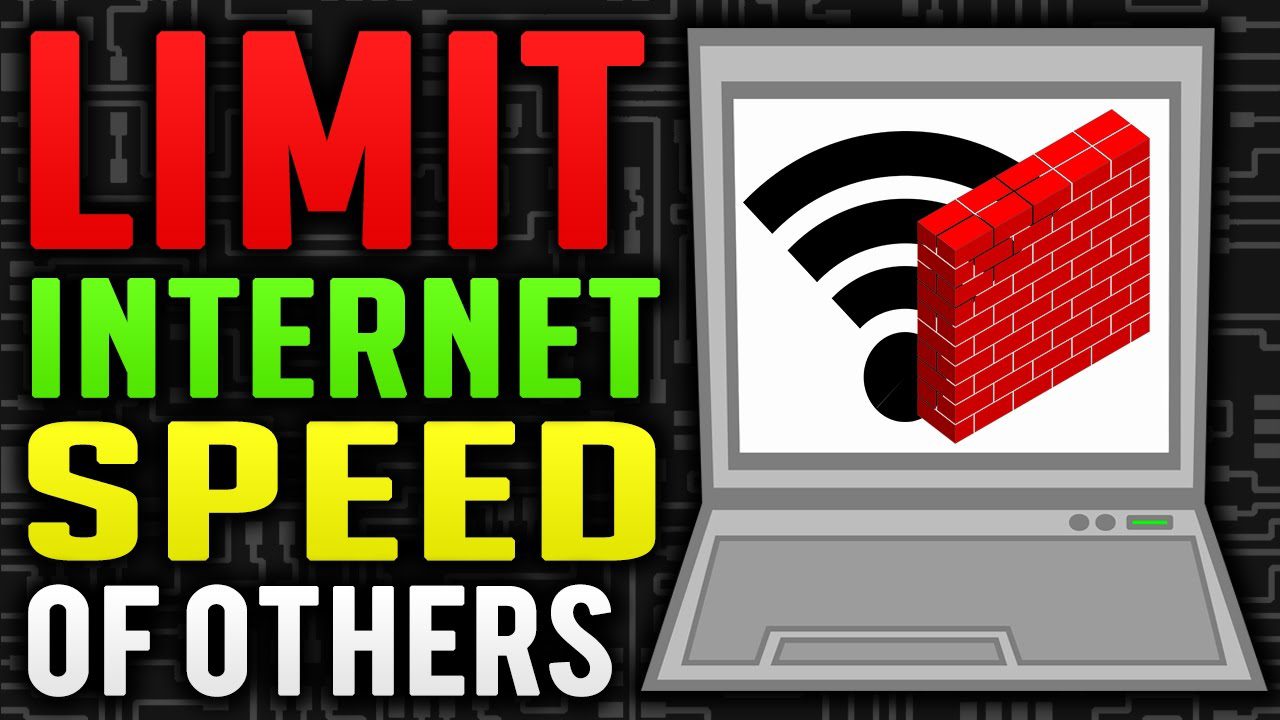




Leave a Reply
You must be logged in to post a comment.