Are you tired of slow and unreliable internet connections? Look no further than the Motorola MG7540 cable modem, a game-changer in the world of connectivity. With its sleek design and powerful performance, this modem is sure to revolutionize your online experience.
Whether you’re streaming your favorite shows, gaming with friends, or working from home, the MG7540 delivers lightning-fast speeds and unmatched reliability.
In this review, we’ll dive deep into its features and explore why it’s become a top choice for tech enthusiasts and everyday users alike. Say goodbye to buffering and hello to seamless browsing with the Motorola MG7540 cable modem!
Specification of MOTOROLA MG7540 Cable Modem
|
Brand |
Motorola |
|
Model Name |
MG7540 |
|
Frequency Band |
Dual-Band |
|
Coverage Area |
Up to 2000 sq. ft. |
|
Data Transfer rate/Speed |
665 Mb per second |
|
Weight |
2.50 lbs |
|
Product Dimensions |
11 x 10.25 x 2.75 inches |
|
Compatible Devices |
Laptop, Gaming Console, Smartphone |
|
Connectivity Technology |
Ethernet, WiFi |
|
Color |
Black |
|
Setup |
Easy, install Guide available |
Understanding The Motorola MG7540
What Is Mg7540 And How Does It Work?
The Motorola mg7540 is an all-in-one modem router that provides users with a high-speed internet connection. It is designed to support the latest DOCSIS 3. 0 standard, which means that it can deliver download speeds of up to 686 Mbps and upload speeds of up to 123 Mbps.
In terms of compatibility, the mg7540 can work with any internet service provider that uses cable technology.
Some of the key features of the mg7540 modem-router include its vertical design, which is meant to save space, and its 16×4 channel bonding capability. This feature allows the device to bond multiple downstream and upstream channels, thereby providing faster download and upload speeds.
Additionally, the device comes with a built-in ac1600 Wi-Fi router, which supports dual-band frequencies of 2. 4 GHz and 5 GHz.
What Sets MG7540 Apart From Other Modem-Router Combos?
There are some features that make the mg7540 stand out in the sea of modem-router combos in the market. Here are some of them:
- High-speed performance: The mg7540 is designed to provide users with a high-speed internet connection, which means that you can download files, stream HD video content, and play online video games without any latency issues.
- Vertical design: Unlike most modem-router combos that come in a horizontal design, the mg7540 boasts a vertical design that saves space and reduces clutter.
- 16×4 channel bonding: The device can bond up to 16 downstream channels and four upstream channels, resulting in higher data transmission speeds.
- Built-in Wi-Fi router: The mg7540 comes with a built-in Wi-Fi router that supports dual-band frequencies of 2.4 GHz and 5 GHz. This means that you can connect multiple devices to the network and enjoy seamless internet connectivity.
Key Features of Motorola MG7540
Reliable and High-Speed Internet Connection: The Motorola MG7540 Cable Modem offers a seamless and uninterrupted internet experience, allowing you to stream HD videos, play online games, and browse the web without any lag or buffering. With a download speed of up to 686 Mbps, this modem provides lightning-fast internet connectivity for your home.
Easy Setup and Compatibility: Setting up the Motorola MG7540 Cable Modem is hassle-free and doesn’t require any technical expertise. Designed with compatibility in mind, this modem works with major cable providers like Comcast XFINITY, Cox, Charter Spectrum, and more. Simply connect the modem to your existing coaxial cable line and enjoy a speedy internet connection in no time.
Enhanced Wi-Fi Coverage: Equipped with a built-in AC1600 router, the MG7540 provides extended Wi-Fi coverage throughout your home or office. Enjoy seamless connectivity even in hard-to-reach areas, eliminating dead zones for uninterrupted browsing or streaming.
Enhanced Security Features: The Motorola MG7540 Cable Modem prioritizes your online security by offering advanced protection against potential threats. Equipped with a firewall, DoS attack prevention, and parental controls, this modem ensures that your network remains secure from unauthorized access or harmful content.
Cost-effective Solution: By investing in the Motorola MG7540 Cable Modem, you can save money on monthly rental fees charged by internet service providers for their modems. This cost-effective solution not only pays for itself but also offers long-term savings while providing reliable internet connectivity for your entire household.
Benefits Of The Motorola MG7540
The Motorola mg7540 modem router combo offers several benefits to those looking for a reliable, cost-effective solution for their home internet needs. Let’s dive into some of the top advantages of this device.
Faster Internet Speeds And Improved Coverage
- The Motorola mg7540 boasts a maximum theoretical speed of 686 Mbps, making it a great option for streaming, gaming, and downloading large files quickly.
- The router uses Wi-Fi power boost technology, extending the wireless signal range and providing a more reliable connection throughout your home.
- With four-gigabit ethernet ports, you can experience even faster speeds when connecting your wired devices.
Cost-Effective Solution For Home Internet
- The Motorola mg7540 combines an advanced ac1600 Wi-Fi router with a high-speed DOCSIS 3.0 cable modem, eliminating the cost of renting a modem from your isp.
- This device is designed to work with most major cable internet providers, making it a hassle-free and cost-effective option for those looking to upgrade their home internet.
Easy To Set Up And Maintain
- The Motorola mg7540 features a simple, user-friendly installation process, so you can be up and running in no time.
- With advanced firewall protection, denial of service (dos) attack prevention, and encryption security, your home network is protected from potential threats.
- The device’s web-based management interface allows for easy customization and monitoring of your internet and network settings.
The Motorola mg7540 modem router combo provides a cost-effective and easy-to-use solution for those looking to upgrade their home internet. With faster speeds, improved coverage, and a simple setup process, this device is definitely worth considering for your internet needs.
Considerations Before Buying The Motorola MG7540
Are you looking for a modem/router combo that can deliver reliable and fast internet speeds to your home? If so, the Motorola mg7540 may be worth considering. However, before making your purchase, take into account the following:
Compatibility With Your Internet Service Provider
One of the most significant considerations before purchasing the Motorola mg7540 is its compatibility with your internet service provider (isp). While the modem/router combo works with most ISPs, including Comcast Xfinity, cox, and Spectrum, it’s always best to double-check with your isp to ensure compatibility.
When checking compatibility, remember to ask about any specific settings that may be required for the modem/router combo to work correctly. Some ISPs may have different requirements or settings that need to be set up before use.
Number Of Devices And Users In Your Household
Another factor to consider before purchasing the Motorola mg7540 is the number of devices and users in your household. If you have a large family and multiple devices that need to be connected to the internet, you may need a modem/router combo that can handle a higher workload.
The Motorola mg7540 supports up to 16 downstream channels and four upstream channels, making it suitable for households with heavy internet usage. Moreover, the device has a 3×3 internal antenna array that enhances the wireless coverage range, making it easy to connect to many devices simultaneously.
Internet Usage And Speed Requirements
Your internet speed requirements are another critical consideration when purchasing the Motorola mg7540 modem/router combo. Depending on the number of devices and users in your household, you may need faster internet speeds.
The Motorola mg7540 supports internet download speeds of up to 686 Mbps, which can accommodate heavy downloading, gaming, and streaming needs. To make sure the device meets your requirements, check your isp’s internet plans, and pick a package that matches your needs.
The Motorola mg7540 modem/router combo can deliver fast and reliable internet speeds, making it a popular choice for many households. However, before making your purchase, consider the device’s compatibility with your isp, the number of devices and users in your household, and your internet speed requirements.
Motorola Mg7540 Vs. Competitors
When it comes to modem-router combos, the Motorola mg7540 has become a household name for its impressive capabilities. But how does it stack up against its competitors? Let’s take a closer look.
How Mg7540 Stacks Up Against Other Modem-Router Combos On The Market
The Motorola mg7540 is a powerhouse modem-router combo that offers impressive features and capabilities. Here’s how it compares to other popular modem-router combos:
- Netgear c7000: The c7000 is a strong contender, but mg7540 offers better coverage, has faster speeds, and supports more devices.
- Arris sbg7580ac: The mg7540 offers a better range and is less expensive than the sbg7580ac.
- Tp-link archer cr700: The archer cr700 is a great alternative, offering similar speeds and range, but mg7540 has better performance overall.
Pros Of Choosing Mg7540 Over Its Competitors
If you’re considering purchasing a modem-router combo, there are many reasons why you should choose the Motorola mg7540 over its competitors:
- High-speed internet: The mg7540 delivers top-of-the-line speeds, providing fast and reliable internet access.
- Advanced security features: With built-in security features including WPA/WPA2 wireless security encryption and firewall protection, the mg7540 helps keep your network secure.
- Wide coverage: The mg7540 boasts a wide coverage range, suitable for large homes or multi-level apartments.
- Compatibility: This modem-router combo is compatible with a wide range of cable providers.
Cons Of Choosing Mg7540 Over Its Competitors
While the Motorola mg7540 is an excellent choice, there are a few potential downsides to keep in mind:
- Limited customization options: The mg7540’s user interface lacks in customization, making it less than ideal for power users.
- Inconsistent customer support: In rare cases, customers have reported difficulty with customer support.
Overall, the Motorola mg7540 is an excellent modem-router combo that stands out from the competition thanks to its advanced features, high-speed internet, and wide coverage. It’s a reliable option for those in need of a powerful, comprehensive networking solution.
Setting Up Your Motorola Mg7540
Step-By-Step Guide To Setting Up And Configuring Your Mg7540
Setting up your Motorola mg7540 is a straightforward process. Follow the steps below to get your device up and running in no time.
- Connect your modem-router combo to the power supply and check that the power led is on. Once it’s on, you can move to the next step.
- Connect the ethernet cable from your mg7540 to your computer’s ethernet port.
- Open your browser and type the default ip address of your device into the address bar, which is typically 192.168.0.1 for motorola modems.
- Enter the default username and password, which are usually “admin” and “motorola”, respectively.
- Follow the on-screen instructions to configure your device. You’ll be asked to set up a new username and password to secure your network.
- Once you’ve finished configuring your mg7540, save your changes and restart the device.
- Reconnect your devices to the network, and you’re all set.
Tips For Troubleshooting Common Issues
Although the Motorola mg7540 is a reliable device, issues can still arise. Here are some helpful tips to resolve common problems.
- If your internet connection is slow or keeps dropping, try resetting your modem-router combo by unplugging it for at least 10 seconds and then plugging it back in. This will reset the device and often resolve common connectivity issues.
- If you’re having difficulty accessing your mg7540’s web interface, make sure your computer is connected to the same network as your device. Try clearing your browser’s cache and restarting the browser.
- If you’re experiencing Wi-Fi connection issues with your mg7540, make sure that your device is broadcasting its SSID. You can also try adjusting the broadcast channel, as interference from nearby networks can cause connection issues.
- If you’re still experiencing issues after trying the above steps, consult the Motorola user manual or contact customer support for further assistance.
Remember, setting up and troubleshooting a Motorola mg7540 may seem complex at first, but with these tips, you’ll be able to navigate the process with ease.
Tips For Optimizing Your Motorola Mg7540
Motorola mg7540 is a modem-router combo that provides a blazing-fast internet connection and ultimate performance. It is perfect for those who wish to upgrade their home network, without any added hassle of wires running all around.
Best Practices For Maximizing Internet Speeds And Connectivity
Here are some tips and tricks that can help you achieve maximum internet speeds and reliable connectivity:
- Keep the router modem combo in an open area, away from walls and objects that could interfere with the signal.
- Ensure that the modem-router combo is away from appliances that could cause interference, such as microwaves and cordless phones.
- Try to keep the modem/router combo at a higher spot, which will improve signal quality, as the signal travels downwards.
- Use the latest 802.11ac wireless technology for more extensive coverage and faster connection speeds.
- Disable unused features such as guest networks, WDS bridging, WMM support, etc., to free up valuable system resources for better performance.
Strategies For Maintaining Your Mg7540 For Optimal Performance
Whether you’re a gamer or use the internet for streaming, maintaining your Motorola mg7540 router modem combo can be crucial for maximum performance. Here are some tips to help you maintain your modem-router combo:
- Ensure that the modem-router combo firmware is always up-to-date. Check for updates periodically on the manufacturer’s website.
- Regularly check the modem-router combo’s internal health by logging into the modem/router combo’s interface and checking the signal strength, which should have a range of -50 to -10 dbmv.
- Change the default username and password to increase security and prevent unauthorized access.
- Keep the modem-router combo dust-free and clean the vents at least once a year.
- Restart your modem-router combo occasionally, especially if you encounter any connection issues.
By following these simple steps and keeping your Motorola mg7540 modem-router combo up-to-date and well-maintained, you can enjoy a reliable and super-fast internet connection. With all of these tips in mind, you can experience the full benefits of your network-optimized modem-router combo, without any worries.
Frequently Asked Questions About Motorola Mg7540
Motorola mg7540 is a modem and router combo device that has gained a lot of popularity lately for its fast speed and excellent features. If you’re considering purchasing the Motorola mg7540, it’s natural to have some questions, and we’ve answered some of the most frequently asked ones below.
Answers To Common Questions About MG7540 And Its Features
Many people are hesitant about purchasing a modem and router combo device, as they are often more challenging to set up and maintain than standalone devices. Here are some answers to the most commonly asked questions about the Motorola mg7540:
- What is the Motorola mg7540, and what makes it different from other modem and router combo devices?
- The Motorola mg7540 is a versatile device that acts as both a modem and a router. It has a high-speed broadband connection that makes browsing, streaming, and downloading faster. It also has a firewall to prevent hackers from accessing your network.
- What types of connections does the Motorola mg7540 support?
- The Motorola mg7540 supports both cable and DSL connections.
- Can I use the Motorola mg7540 with any internet service provider (isp)?
- Yes, the Motorola mg7540 is compatible with most ISPs in the market, including Comcast xfinity, cox, and Spectrum.
- What type of Wi-Fi network does the Motorola mg7540 support?
- The Motorola mg7540 supports 802.11ac wi-fi network, the latest and fastest wi-fi technology.
Troubleshooting Tips For Common Issues
Even if the Motorola mg7540 is a high-quality device, it’s still prone to some issues that can impact its performance. Below are some tips to solve common issues users experience.
- The Motorola mg7540 keeps disconnecting from the internet. What should i do?
- A common reason why the Motorola mg7540 keeps disconnecting from the internet is because of outdated firmware. To solve this issue, make sure that you’re using the latest firmware version available, and if not, update it.
- I can’t access the Motorola mg7540’s web interface. What should I do?
- Make sure that you are using the correct IP address to connect to your Motorola mg7540’s web interface. Also, check that your device is on the same network as the modem and router.
- The Wi-Fi signal is weak. What should I do?
- Check if the router and modem are placed in an open area without any obstructions such as walls, furniture, or metal objects. If that doesn’t work, consider adding a Wi-Fi extender or getting a modem/router with more coverage.
By now, you should be more familiar with Motorola mg7540 and its features. These tips outlined will help you troubleshoot any possible technical hitches you might encounter when setting up your device. Enjoy the speed and great bandwidth that the Motorola mg7540 has to offer.
Advantages Of Using A Modem-Router Combo
The Motorola mg7540 is a modem-router combo that offers top-notch internet connectivity. It boasts impressive features, such as high-speed internet access, a reliable connection, and compatibility with major service providers. However, today we will focus on the advantages of using a modem-router combo and the key considerations when choosing one.
Benefits Of Using A Modem-Router Combo Over Separate Modem And Router Devices
Using a modem-router combo has a wide range of benefits, including:
- Cost-effectiveness: A modem-router combo is an excellent way to save money. Instead of buying two separate devices, you only need to purchase one. This option is ideal for small homes, apartments, or offices.
- Convenient: A modem-router combo is an all-in-one device that eliminates the need for multiple cables, ports, and settings. This option is ideal for those who want a straightforward setup.
- Saves space: A modem-router combo is compact, taking up less space than two separate devices. This option is ideal for those with limited space.
- Compatibility: Most modem-router combinations are compatible with different internet service providers. However, it’s essential to check compatibility with your service provider before purchasing.
Key Considerations When Choosing A Modem-Router Combo
When selecting a modem-router combo, it’s essential to consider:
- Wi-fi capabilities: You should opt for a modem-router combo that offers advanced Wi-Fi capabilities. This feature will allow you to connect multiple devices simultaneously without experiencing any lag.
- Internet speed: You should choose a modem-router combo that can handle the internet speed offered by your service provider. Fortunately, most modem-router combos can handle high-speed internet connections.
- Number of ports: You should consider the number of ports you need. If you have several devices, you should select a modem-router combo that offers multiple ethernet ports.
- Your service provider: You should ensure that your service provider supports the modem-router combo you plan to buy. Not all service providers support every brand or model.
To sum up, a modem-router combo offers several benefits compared to separate modem and router devices, including cost-effectiveness, convenience, and compatibility. However, you must consider factors such as internet speed, wi-fi capabilities, and the number of ports when selecting a modem-router combo.
With this knowledge, you can make an informed decision when purchasing your modem-router combo.
Common Mistakes To Avoid When Buying A Modem-Router Combo
Motorola mg7540: common mistakes to avoid when buying a modem-router combo
When it comes to choosing a modem-router combo, people often make a common mistake of selecting the device based on the price or the brand name alone. However, purchasing a device that does meet your requirements can lead to performance issues and a waste of money.
To help you make an informed decision, we have compiled a list of mistakes to avoid, along with tips for choosing a modem-router combo that is suitable for your needs.
Mistakes To Avoid When Choosing A Modem-Router Combo
Before jumping into purchasing a modem-router combo, it is essential to avoid certain mistakes that can turn out to be costly in the long run. Here are a few mistakes to steer clear of when choosing a modem-router combo:
- failing to check the compatibility of your internet service provider: Always check whether the modem-router combo you’re considering is compatible with your isp. Otherwise, you might have trouble connecting the device to the internet.
- ignoring the Wi-Fi standard: Wi-fi technology is constantly evolving, and it’s crucial to opt for a modem-router combo that supports the latest Wi-Fi standards, such as 802.11ax or Wi-Fi 6, for top-notch performance.
- overspending: High price doesn’t always mean high quality. Instead of getting lured by fancy features, assess your needs and select a device that meets them precisely.
- opting for an outdated device: Avoid purchasing a modem-router combo that is out of date as it might miss essential specifications needed to support crucial features and functions.
Tips For Choosing A Device That Meets Your Needs
Choosing a modem-router combo that offers top-notch performance can be challenging. Here are some tips to help you select a device that meets your needs:
- Assess your needs: Determine what type of internet services you require and what kind of online activities you engage in, such as video streaming, online gaming, etc.
- Know your speed requirements: Your internet speed requirements depend upon your internet activities. Determine your minimum speed requirements and choose a device that can support them.
- Look out for features: Look out for features that will be useful to you, such as guest Wi-Fi, parental control, and QoS (quality of service), which will help prioritize network traffic.
- Opt for a security-focused device: Select a device that comes with security features, such as a firewall or VPN support, to ensure your sensitive information is secure.
When it comes to choosing a modem-router combo, avoiding the mistakes discussed above and following the tips mentioned can help you select a device that meets your needs. Before purchasing, it’s always a good idea to assess your requirements, read the device’s specifications, and check out reviews from other customers.
By doing so, you can ensure that you are making a sound investment.
The Future Of Modem-Router Combos
Motorola is known for its high-quality router-modem combos, and the Motorola mg7540 is no exception. As more devices in the home require internet connections, the demand for more advanced modem-router combinations is increasing. In this blog post, we will explore the latest trends in modem-router technology and what we can expect from future modem-router combos.
Trends And Advancements In Modem-Router Technology
As technology evolves, so do modem-router combos. Here are the latest trends in modem-router technology:
- Wi-fi 6 technology: Wi-fi 6 technology offers faster internet speeds and an improved network. This technology is ideal for homes with multiple devices connected to the network.
- Integration with voice assistants: Modem-router combos are now equipped with voice assistants such as Amazon’s Alexa, making it easier to manage the network using voice commands.
- Mesh networking: Mesh networking creates a more reliable network by using multiple Wi-Fi nodes throughout the home. This technology is ideal for larger homes or homes with dead zones.
- Increased security: Modem-router combos now come with advanced security features such as wpa3 encryption and automatic firmware updates. These features help protect against cyber-attacks and data breaches.
- Beamforming technology: Beamforming technology focuses the Wi-Fi signal towards connected devices, offering faster and stronger signals to the devices.
What We Can Expect From Future Modem-Router Combos
The future looks bright for modem-router combos. Here are some things we can expect from future modem-router combos:
- Faster internet speeds: With the implementation of Wi-Fi 6 technology, we can expect even faster internet speeds.
- Greater network coverage: The implementation of mesh networking technology will offer greater network coverage throughout larger homes and outdoor areas.
- Artificial intelligence integration: We can expect modem-router combos to be equipped with artificial intelligence, making it easier to manage the network and troubleshoot issues without human intervention.
- 5g connectivity: As 5g technology rolls out across the country, we can expect modem-router combos to support 5g connectivity.
- Increased security: Security features will continue to advance, providing greater protection against cyber-attacks and data breaches.
Modem-router combos are essential for the modern home. With the latest advancements in technology, we can look forward to faster internet speeds, greater network coverage, and increased security. As the demand for smarter homes continues to rise, we can expect modem-router combos to become even more advanced in the future.
Where To Buy The Motorola Mg7540
Best Places To Purchase The MG7540 Modem-Router Combo
If you are looking for the mg7540 modem-router combo, you may be wondering where to buy it. Here is a list of the best places to purchase this device.
- Amazon: Amazon is one of the best places to buy the Motorola mg7540 modem-router combo. You can find various deals and discounts on this platform that can save you money.
- Walmart: Walmart is another retailer where you can purchase the mg7540. It has a great reputation for providing competitive prices and good customer service.
- Best buy: Best buy is a well-known electronics store that also carries the mg7540. They often run promotions and sales that make for a great purchase.
- Motorola: The official Motorola website is also a great place to buy the mg7540 modem-router combo. By purchasing directly from the manufacturer, you can be sure you’re getting a legitimate product and quality customer service.
Tips For Finding The Best Prices And Deals
It can be challenging to find the best prices and deals, especially when shopping for an electronic device such as the mg7540. Here are some tips to help you save money:
- Research different retailers: Take the time to research different retailers to find out where you can buy the mg7540 for the best price.
- Compare prices: Once you have a list of potential retailers, compare prices to see which one offers the best deal.
- Look for discounts and promotions: Keep an eye out for discounts and promotions on the product. Check the store’s website or sign up for their newsletters to receive regular updates.
- Shop during sales events: Consider shopping during big sales events like black friday, cyber monday, and amazon prime day. These events often include significant discounts on electronic items like the mg7540.
- Buy Refurbished: If you don’t mind purchasing a refurbished product, you can save a significant amount of money on the mg7540 modem-router combo.
By following these tips, you can save money on the purchase of the mg7540 modem-router combo without compromising on quality.
Customer Reviews Of The Motorola Mg7540
Motorola is a renowned brand in the world of technology, known for producing excellent electronics that cater to the needs of its clients. One such gadget is the Motorola mg7540 modem router which comes with state-of-the-art features that satisfy its user for both homes and offices.
The modem blends three crucial aspects that every modem should have: an easy-to-install setup, quick data transfer speeds, and a secure network connection. However, let us focus on the customer reviews and see what they have to say.
Reviews From Satisfied Customers Who Have Purchased The Mg7540
The Motorola mg7540 modem router has received a slew of positive reviews from satisfied customers for the following reasons:
- The modem has straightforward installation instructions, and users can set it up in minutes without any technical expertise.
- It is reliable and has an excellent data transfer speed that ensures you enjoy your online streaming and gaming without any buffer or lag.
- The router covers a wide range from the modem, making it possible for you to receive a stable connection in any part of your house with zero dead spots.
- The modem has durable build quality and lasts for a long time without any issues.
- It is compact, lightweight with an aesthetically pleasing design.
Common Feedback From Customers Who Have Used The Device
After analyzing multiple reviews from satisfied customers who have used the Motorola mg7540 modem-router, we can conclude that these are the most common feedback given:
- The modem router is affordable, making it one of the cheapest options while also maintaining excellent performance and quality.
- It is easy to use, and even non-technical people can operate and troubleshoot it.
- The combo device effectively saves space compared to using a router and modem separately.
- The router has an easy-to-manage interface, making it possible to manage from a smartphone.
- The built-in security features are excellent and make it capable of defending against any cyber threats.
The Motorola mg7540 modem-router has excellent features that are useful in both homes and offices. It offers excellent value for every penny spent on it, and the satisfied customers who have used it confirm this. With easy installation, affordability, excellent data transfer speed, wide-coverage, durable build, and the additional feature of a secure connection, Motorola is one of the best modem routers out there in the market.
Warranty And Customer Support For Motorola Mg7540
Information On Warranty And Customer Support From Motorola
If you’re looking for a high-quality cable modem that can save you money on your monthly bills, you can’t go wrong with the Motorola mg7540. This device comes with a one-year warranty from the manufacturer. In the event of any issues with your mg7540, you can contact the company’s customer support team for assistance.
Here’s what you need to know:
- The mg7540 comes with a limited one-year warranty that covers any defects in materials and workmanship.
- If you believe your mg7540 is defective, you should contact Motorola’s customer support team for assistance.
- You can reach the company’s customer support team by phone or email.
- Be sure to have your mg7540’s serial number on hand when contacting customer support, as this will help them to identify your device and provide quick assistance.
Solutions For Common Issues And Troubleshooting Tips
If you experience any issues with your Motorola mg7540, there are several steps you can take to troubleshoot and resolve the problem. Here are some common issues and solutions:
- Issue: The modem is not turning on. Solution: check to make sure the power adapter is plugged in and the power outlet is functioning properly.
- Issue: Poor internet connectivity. Solution: try resetting the modem by unplugging it and plugging it back in. If the issue persists, contact your internet service provider.
- Issue: Slow internet speeds. Solution: reset the modem and ensure that there are no other devices or applications using up bandwidth. If the issue persists, contact your internet service provider.
- Issue: Inability to connect to the internet. Solution: ensure that your modem is properly connected to your computer or router and that the necessary settings are configured correctly.
The Motorola mg7540 is a reliable and cost-effective cable modem that comes with excellent warranty support from the manufacturer. If you encounter any issues with your device, the company’s customer support team is available to assist you with troubleshooting and resolution.
Frequently Asked Questions On Motorola Mg7540
What Is The Motorola Mg7540?
The Motorola mg7540 is a versatile modem and router combo with advanced features.
Does It Work With My Internet Service Provider?
The Motorola mg7540 works with most major internet service providers to provide reliable internet connectivity.
Can I Control The Settings Of The Mg7540?
Yes, you can control the settings of the mg7540 through the easy-to-use web interface.
How Fast Is The Mg7540 Connection?
The mg7540 is capable of providing up to 686 Mbps maximum download speed and 123 Mbps maximum upload speed.
What Devices Can I Connect To The Mg7540?
You can connect any wi-fi enabled device or any device with an ethernet port to the mg7540.
Does The Mg7540 Have Advanced Security Features?
Yes, the mg7540 has advanced security features such as WPA/WPA2 wireless encryption and a built-in firewall.
How Easy Is It To Set Up The Mg7540?
The mg7540 is designed to be easy to set up and comes with a quick start guide to help you get started.
Can I Use The Mg7540 For Streaming And Gaming?
Yes, the mg7540 is capable of providing fast and reliable connectivity for streaming and gaming.
How Many Devices Can I Connect Simultaneously To The Mg7540?
The mg7540 can support up to 16 devices simultaneously, making it perfect for larger households.
What Is The Warranty For The Mg7540?
The mg7540 comes with a 2-year warranty and free technical support from Motorola.
Final Verdict
After analyzing Motorola MG7540, it can be concluded that this router-modem combo is a top-of-the-line device that provides blazing-fast home internet speeds. With its incredible DOCSIS 3. 0 technology that drives high download and uploads speeds up to 686 Mbps, and a dual-band wi-fi network that can power through multiple devices simultaneously, it offers uninterrupted connectivity for streaming, gaming, and browsing.
The device also boasts advanced security features such as a customizable firewall, parental controls, and guest networks, ensuring safety and privacy on the network. Its user-friendly interface and easy setup make it a great option for both tech-savvy users and those who are new to this field.
The affordable price tag makes it an ideal choice for those on a budget who don’t want to compromise on quality. Overall, Motorola mg7540 is an excellent investment for anyone looking for a reliable and high-performing router-modem combo.




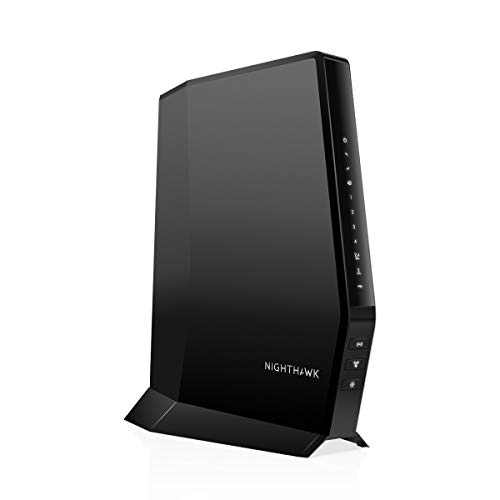





Leave a Reply
You must be logged in to post a comment.