Is your online gaming experience constantly plagued by lag, dropped connections, and frustrating slowdowns? If you’re a serious gamer relying on cable internet, you know a weak Wi-Fi signal can be the difference between victory and defeat. The truth is, not all routers are created equal, especially when it comes to handling the intense demands of high-definition streaming and competitive online gaming. To truly get the most out of your cable internet connection, you need a robust, high-performance router designed specifically for the task.
That’s where we come in! We’ve scoured the market to find the best gaming WiFi router for cable connections, focusing on features like low latency, high bandwidth, and reliable performance. Whether you’re battling foes in an intense FPS or exploring vast open worlds, a top-tier gaming router will ensure your connection is rock-solid. Forget about buffering screens and frustrating disconnections; it’s time to upgrade your arsenal.
In this guide, we’ll dive deep into five outstanding options, breaking down their features, pros, and cons to help you make an informed decision. Let’s find the perfect network powerhouse to keep you ahead of the game!
NETGEAR Nighthawk Modem Router Combo (CAX30) DOCSIS 3.1

For those who crave simplicity without sacrificing performance, the NETGEAR Nighthawk CAX30 is a game-changer. This unit combines a high-speed DOCSIS 3.1 cable modem with a powerful WiFi 6 router, offering a streamlined solution that eliminates the need for two separate devices. If you’re looking to cut down on equipment clutter and save on monthly modem rental fees from your internet service provider, this all-in-one powerhouse is an excellent choice. It’s particularly well-suited for users with cable plans up to 2Gbps, ensuring your home network can handle intense gaming sessions and multiple devices with ease.
- Compatible with major cable internet providers (Xfinity, Spectrum, Cox, etc.).
- DOCSIS 3.1 modem with 32×8 channel bonding for top cable speeds.
- WiFi 6 (AX2700) dual-band speeds up to 2.7Gbps.
- Coverage up to 2,000 sq. ft. and 25 concurrent devices.
- 4 x 1 Gig Ethernet ports (supports port aggregation) and 1 USB 3.0 port.
- Replaces both cable modem and WiFi router, saving up to $168/year in rental fees.
- NETGEAR Armor provides enhanced security features and parental controls (30-day trial included).
- Easy setup and management via the Nighthawk app.
Pros:
– All-in-one solution reduces clutter and rental fees.
– High-speed DOCSIS 3.1 modem future-proofs your connection.
– Strong WiFi 6 performance for multiple devices and gaming.
– Robust security features with NETGEAR Armor.
– Good wired connectivity with multiple Ethernet ports.
Cons:
– Higher initial cost compared to a standalone router.
– Not compatible with DSL, fiber, AT&T, Verizon, or bundled voice services.
– If one component fails, the entire unit needs replacement.
User Impressions: Customers frequently praise the CAX30 for its straightforward setup and reliable performance. Many highlight the convenience of having a single device and the noticeable improvement in speed and stability, especially for demanding tasks like 4K streaming and competitive online gaming. The app-based management is also a popular feature.
TP-Link AX1800 WiFi 6 Router V4 (Archer AX21) – Dual-Band

The TP-Link Archer AX21 V4 is an excellent entry point into the world of Wi-Fi 6 for gamers on a budget. This dual-band router focuses on delivering faster speeds, greater capacity, and reduced network congestion, making your online gaming experience smoother and more responsive. While it requires a separate cable modem, its broad compatibility with virtually all major internet service providers means you can easily integrate it into your existing setup. If you’re seeking a solid, reliable, and affordable upgrade to Wi-Fi 6 that can handle your gaming and streaming needs without breaking the bank, the Archer AX21 is a fantastic choice for the best gaming wifi router for cable in its price range.
- Dual-Band Wi-Fi 6 (802.11ax) technology for faster speeds and greater capacity.
- AX1800 total bandwidth: up to 1200 Mbps on 5 GHz and 574 Mbps on 2.4 GHz.
- Connects more devices simultaneously using revolutionary OFDMA technology.
- Extensive coverage with Beamforming, 4 high-gain antennas, and an advanced FEM chipset.
- Works with all internet service providers (Comcast, Charter, AT&T, Verizon, Xfinity, Spectrum, etc.).
- Supports both OpenVPN Server and PPTP VPN Server.
- TP-Link’s commitment to cybersecurity with Secure-by-Design pledge.
- Easy setup and firmware updates via the Tether app.
Pros:
– Affordable Wi-Fi 6 upgrade.
– Broad compatibility with all major ISPs.
– Strong coverage and reliable signal strength.
– OFDMA technology improves performance with multiple devices.
– Built-in VPN server for secure connections.
Cons:
– Requires a separate cable modem.
– AX1800 speed might be limiting for extremely high-bandwidth connections (e.g., multi-gigabit plans).
– No 6GHz band support (as it’s a dual-band router).
User Impressions: Users often highlight the Archer AX21’s ease of setup and significant performance upgrade over older Wi-Fi 5 routers. Many appreciate its stable connection for online gaming and streaming across various devices, commending TP-Link’s reliable software and customer support.
TP-Link AXE5400 Tri-Band WiFi 6E Router (Archer AXE75)

Step into the future of wireless connectivity with the TP-Link Archer AXE75. This tri-band Wi-Fi 6E router introduces the brand-new 6 GHz band, a game-changer for serious online gamers. The 6 GHz band is essentially an uncluttered superhighway for data, offering significantly more bandwidth, faster speeds, and near-zero latency, especially when your gaming PC or console also supports Wi-Fi 6E. If you’re looking to minimize ping and maximize responsiveness during critical gaming moments, the AXE75 is designed to give you that competitive edge, making it a compelling choice for the best gaming wifi router for cable setups aiming for top-tier wireless performance.
- Tri-Band WiFi 6E Router with speeds up to 5400 Mbps (6 GHz: 2402 Mbps; 5 GHz: 2402 Mbps; 2.4 GHz: 574 Mbps).
- Unleashes the new 6 GHz band for more bandwidth, faster speeds, and near-zero latency.
- True Tri-Band and OFDMA technology increase capacity by 4 times for more devices.
- Powered by a 1.7 GHz Quad-Core CPU and 512 MB High-Speed Memory for better processing.
- OneMesh Supported for seamless whole-home coverage with compatible extenders.
- Supports both VPN Server and VPN Client (OpenVPN/PPTP/L2TP).
- TP-Link HomeShield provides premium network and IoT security, parental controls, and QoS.
- Works with all internet service providers (requires a separate modem).
Pros:
– Cutting-edge Wi-Fi 6E with a dedicated 6 GHz band for ultra-low latency gaming.
– True Tri-Band design ensures ample bandwidth for all devices.
– Powerful CPU and generous RAM for smooth, stable performance.
– Robust HomeShield security features and parental controls.
– OneMesh support for expandable whole-home coverage.
Cons:
– Requires a separate cable modem.
– Wi-Fi 6E client devices are needed to fully utilize the 6 GHz band.
– Higher price point than Wi-Fi 6 only routers.
User Impressions: Early adopters rave about the transformative experience of the 6 GHz band, reporting incredibly low ping and a noticeable improvement in game responsiveness. The powerful processor and robust feature set also receive high praise, cementing its status as a top choice for those prioritizing raw wireless speed and efficiency.
NETGEAR Nighthawk 6-Stream Dual-Band WiFi 6 Router (RAX54S)

The NETGEAR Nighthawk RAX54S is built for performance, offering fast AX5400 Gigabit speed with Wi-Fi 6 technology to ensure uninterrupted streaming, HD video gaming, and web conferencing. Designed to connect to your existing cable modem, this router focuses on providing a secure and powerful wireless network for homes with multiple demanding users. With its ample coverage and dedicated security features, the RAX54S is an excellent choice for gamers who prioritize both speed and the safety of their entire connected ecosystem, making it a strong contender for the best gaming wifi router for cable internet users looking for a dedicated router solution.
- Coverage up to 2,500 sq. ft. for up to 25 devices.
- Fast AX5400 Gigabit speed with WiFi 6 technology.
- Designed for uninterrupted streaming, HD video gaming, and web conferencing.
- Connects to your existing cable modem; compatible with any ISP up to 1Gbps.
- 4 x 1 Gig Ethernet ports and 1 USB 3.0 port for wired devices.
- NETGEAR Armor provides an automatic shield of security with a 1-year subscription included.
- Automatic firmware updates and industry-leading safety features.
- Easy setup and management with the Nighthawk app.
Pros:
– Strong Wi-Fi 6 performance for gaming and streaming.
– Excellent coverage for medium to large homes.
– Comprehensive security with a year of NETGEAR Armor included.
– Good wired connectivity options.
– Reliable and easy to manage via the Nighthawk app.
Cons:
– Requires a separate cable modem.
– Only dual-band, no 6 GHz band for Wi-Fi 6E clients.
– The 1-year Armor subscription is great, but renewal adds to long-term cost.
User Impressions: Users commend the RAX54S for its reliable and consistent Wi-Fi signal, noting significant improvements in speed and range compared to older routers. The Nighthawk app is frequently mentioned for its user-friendliness, and many appreciate the added peace of mind provided by the NETGEAR Armor security suite.
GL.iNet GL-BE9300 (Flint 3) Tri-Band WiFi 7 Router

Prepare for the future with the GL.iNet GL-BE9300 (Flint 3), one of the first consumer routers to embrace the cutting-edge WiFi 7 standard. This tri-band powerhouse is designed for ultimate performance, offering unprecedented speeds up to 9 Gbps and significantly reduced latency thanks to innovations like Multi-Link Operation (MLO) and 4K QAM. If you’re an early adopter, a serious competitive gamer, or someone who simply demands the absolute bleeding edge in network technology, the Flint 3 is engineered to deliver an unparalleled experience. It’s a true flagship, representing the pinnacle of wireless innovation for the best gaming wifi router for cable users seeking maximum performance.
- Tri-Band WiFi 7 speeds up to 9 Gbps for 8K streaming, gaming, and video calls.
- WiFi 7 standard with ultra-low latency and Multi-Link Operation (MLO) technology.
- Rapid OpenVPN & Wireguard VPN speeds up to 680Mbps for secure gaming/streaming.
- AdGuard Home Supported for blocking unwanted ads and tracking.
- Mass device connectivity with higher storage capacity for over a hundred devices.
- Extensive coverage up to 2,000 square feet.
- Integrated Parental Controls with Bark support for online safety.
- Powerful hardware: DDR4 1GB / eMMC 8GB and easy setup.
Pros:
– Future-proof WiFi 7 standard with incredibly high speeds and ultra-low latency.
– MLO technology specifically designed for enhanced gaming and high-density environments.
– High-speed VPN support for secure and flexible networking.
– AdGuard Home integration for an ad-free browsing experience.
– Robust hardware to handle a massive number of connected devices.
– Comprehensive parental controls.
Cons:
– Requires a separate cable modem.
– WiFi 7 client devices are needed to fully utilize its advanced features.
– Significantly higher price point due to being cutting-edge technology.
– Firmware update recommended upon initial setup for best performance.
User Impressions: Users who invest in the Flint 3 are often tech enthusiasts and gamers who prioritize the lowest possible latency and highest bandwidth. They appreciate its robust VPN capabilities, the ad-blocking feature of AdGuard Home, and its readiness for future WiFi 7 devices, reporting a noticeably snappier and more responsive network experience.
Conclusion
Choosing the best gaming WiFi router for cable can dramatically transform your online experience. From eliminating frustrating lag to ensuring smooth, uninterrupted gameplay, a high-quality router is an essential component of any serious gamer’s setup. We’ve explored a range of excellent options, from the convenient all-in-one NETGEAR Nighthawk CAX30 modem/router combo to the future-ready GL.iNet GL-BE9300 WiFi 7 powerhouse.
The key takeaways here are the importance of modern Wi-Fi standards (like Wi-Fi 6, 6E, and the emerging 7), robust processors, and features designed to minimize latency and manage network traffic efficiently. Whether you prioritize cutting rental fees, getting the absolute lowest ping, or simply upgrading to a reliable Wi-Fi 6 router, there’s a perfect option out there for you.
Ultimately, your best choice will depend on your current cable internet plan, the number of devices in your home, and your budget. Consider if you need a modem/router combo or prefer separate units for greater flexibility. Invest wisely, and you’ll be well on your way to a smoother, faster, and more enjoyable online gaming adventure.
Frequently Asked Questions (FAQ)
Q: Do I need a separate modem if I buy one of these routers?
A: It depends on the router. The NETGEAR Nighthawk CAX30 is a modem/router combo, so it includes a cable modem. All other routers listed (TP-Link Archer AX21, TP-Link Archer AXE75, NETGEAR RAX54S, GL.iNet GL-BE9300) are standalone routers and require a separate cable modem to connect to your internet service provider.
Q: What is DOCSIS 3.1, and why is it important for cable internet?
A: DOCSIS (Data Over Cable Service Interface Specification) is the international standard that allows cable internet providers to deliver high-speed data. DOCSIS 3.1 is the latest widely adopted version, enabling much faster internet speeds (up to 10 Gbps downstream, 1 Gbps upstream) compared to older standards like DOCSIS 3.0. If you have a gigabit or multi-gigabit cable internet plan, a DOCSIS 3.1 modem (or combo unit) is essential to utilize your full speed.
Q: What’s the difference between WiFi 6, WiFi 6E, and WiFi 7?
A:
* WiFi 6 (802.11ax): An upgrade from WiFi 5, offering faster speeds, better performance in congested environments, and improved efficiency for multiple devices through technologies like OFDMA. Operates on 2.4 GHz and 5 GHz bands.
* WiFi 6E: Extends WiFi 6 by adding support for the 6 GHz band. This new band is much less congested, providing more bandwidth, faster speeds, and significantly lower latency, ideal for gaming and VR, assuming your devices also support 6E.
* WiFi 7 (802.11be, or “Wi-Fi 7”): The newest standard, offering even faster speeds (up to 4.8x faster than WiFi 6), ultra-low latency, and enhanced capabilities through technologies like Multi-Link Operation (MLO) and 4K QAM. It aims to deliver extremely responsive and robust connections for the most demanding applications.
Q: How important is low latency for online gaming?
A: Extremely important! Latency (often called “ping”) is the time it takes for data to travel from your device to the game server and back. Lower latency means your commands register faster, giving you a competitive edge, reducing “lag,” and making your gaming experience much smoother and more enjoyable. A good gaming router helps minimize latency within your home network.
Q: Can I use any router with my cable internet provider?
A: For routers that are not a modem/router combo, yes, most standalone Wi-Fi routers are universally compatible with any internet service provider (ISP), as long as you have a separate, compatible modem. However, for modem/router combo units, compatibility is crucial and typically specific to major cable providers like Xfinity, Spectrum, or Cox, as seen with the NETGEAR CAX30. Always check the router’s compatibility list against your ISP before purchasing a combo unit.
Q: What are OFDMA and Beamforming, and do they matter for gaming?
A:
* OFDMA (Orthogonal Frequency-Division Multiple Access): A technology introduced with WiFi 6 that allows a single transmission to be divided among multiple users, dramatically improving efficiency and reducing latency when many devices are connected to the network simultaneously. This helps keep your gaming connection smooth even with other network activity.
* Beamforming: A technology that directs Wi-Fi signals towards your devices rather than broadcasting them in all directions. This creates a stronger, more reliable connection to specific devices, improving range and signal strength, which is great for maintaining a stable connection to your gaming setup.
Q: Should I get a modem/router combo or separate units?
A:
* Modem/Router Combo: Offers convenience, less clutter, and potentially lower cost (if it saves you rental fees). However, if one part fails, you lose both functions, and upgrades are less flexible.
* Separate Modem and Router: Provides more flexibility for upgrades (you can replace just the router to get the latest Wi-Fi standard without changing the modem). It might also allow for better performance if you choose best-in-class components for each, but it means more devices and potentially higher overall cost upfront. For most serious gamers, separate units often offer better customization and upgrade paths.
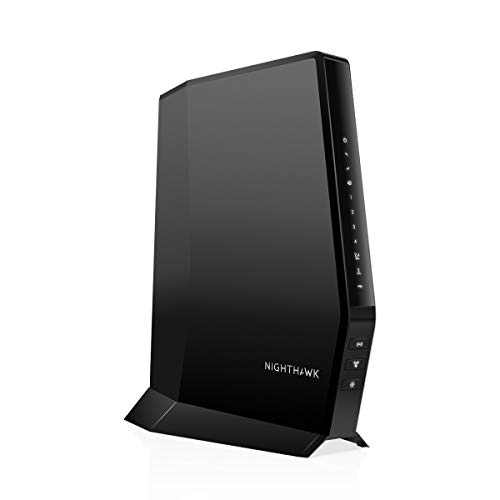



Leave a Reply
You must be logged in to post a comment.