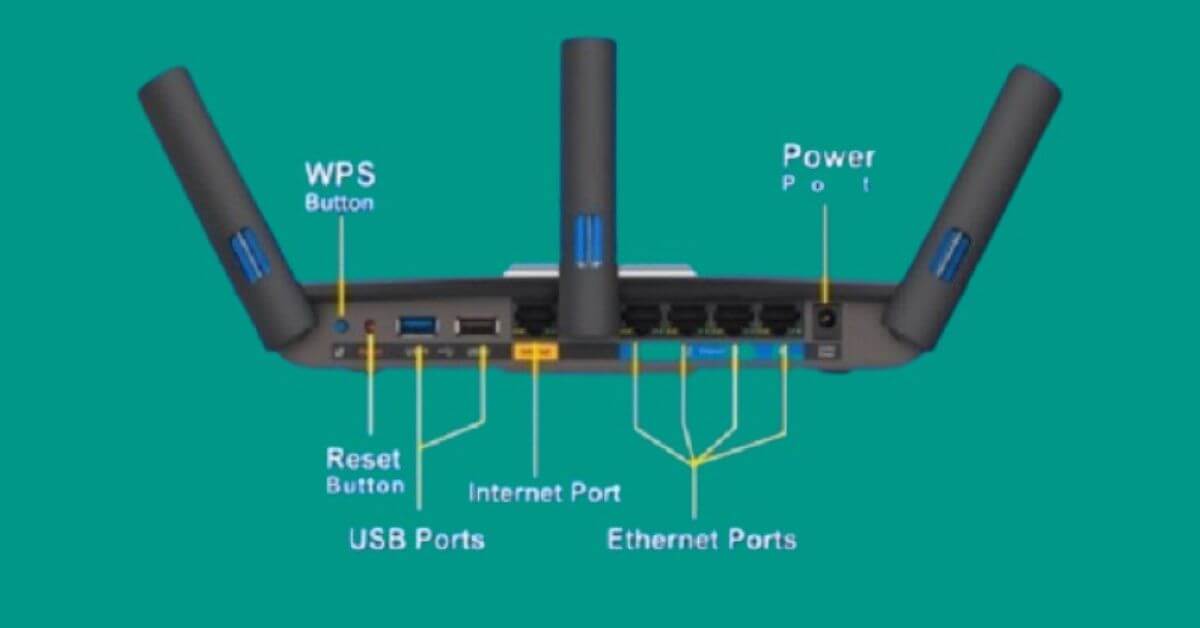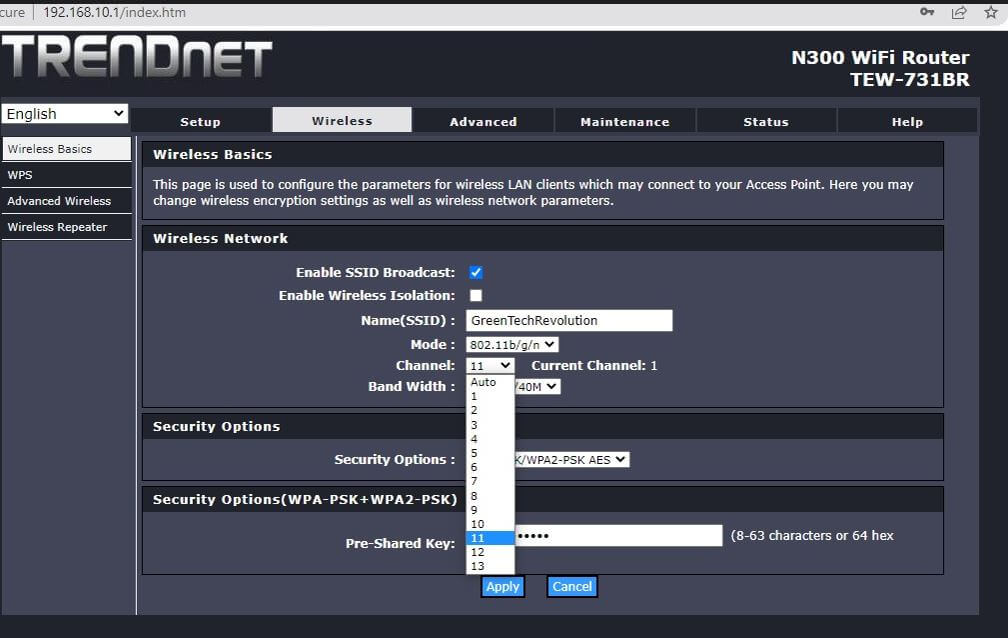How to Fix Centurylink Internet Light Blinking Red And Green
How to Fix Centurylink Internet Light Blinking Red And Green? If your Centurylink Internet light is blinking red and green, there are a few things you can do to try and fix the issue. First, check to see if the modem is properly plugged into the power outlet and the Ethernet port on your computer.…